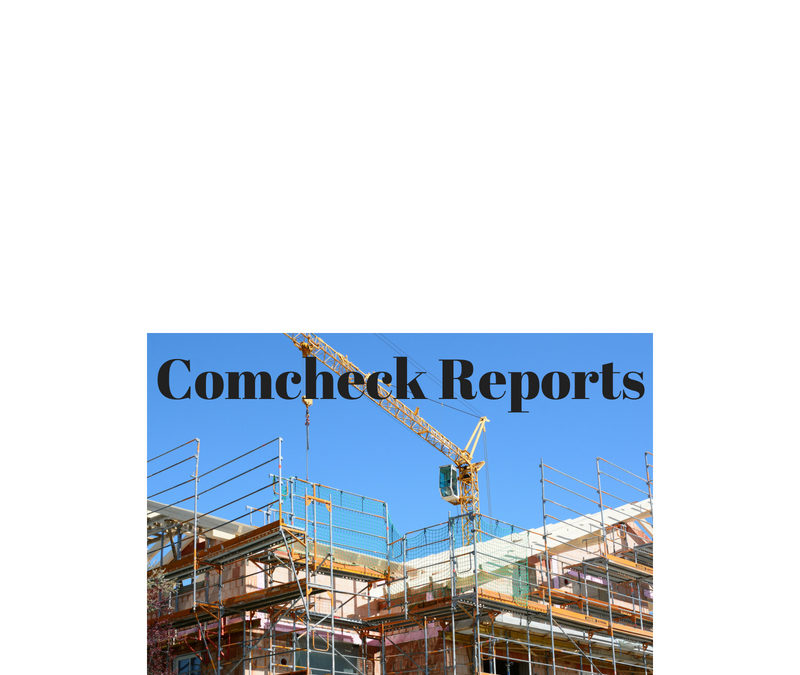Today on the Reschexpert Blog we want to discuss with you the differences between a Rescheck Residential Energy Audit and a Comcheck Commercial Energy Audit.
We will first start with the similarities. Both of the softwares where created by the Department of Energy to help make new construction, additions, and alterations more energy efficient for commercial and residential construction projects. They enable this by comparing the building components to the jobsite’s climate zone and making sure the project is up to snuff before it begins.
The Comcheck and the Rescheck both start out the same way. You enter in project details, location, and the basics of any construction project. Then the Comchecks first page veers off to an interior and exterior lighting section on the first page. You are going to want to clarify each section of your Commercial Project and then move on to the Envelope. The Envelope section can feel very familiar to the Rescheck Desktop and Rescheck Web Softwares so if you are familiar with Rescheck audits it should go hand in hand with creating your Commercial Reports.
Some of the major differences are that there are different options more common to commercial building and construction present in both the Comcheck Desktop and Comcheck Web softwares. However we do find the options and software very easy to use and self explanatory once you have your calculations done. After your envelope is entered in the commercial software then you proceed to entering your interior and exterior lighting info. If you are a Rescheck Report Creator or Rescheck Service Provider then this portion of the Comcheck Energy report will feel unfamiliar to you. Basically, you will enter the number of fixtures and wattage present in the structure and compare them to an allowance given by the software.
Finally once all your lighting and other info is entered you can hit the “check compliance” button. This will give you a pass or fail score. If you project fails you will need to have a closer look at the types of windows, doors, and insulation that you are using in the roofs, walls, and foundation. If it passes you can sign the report. Once the report is signed you will want to include this Comcheck Energy Report with a full size set of plans and turn it in to your local building department.
If you need a Comcheck report created for you we suggest this service, They are the industry leader in Commercial Energy Reports and can have it created for you quickly and for a very reasonable cost. No matter where your Energy Reporting Takes you the Reschexpert blog has you covered from Commercial to Residential Energy Reporting. Thanks again for reading the Reschexpert blog.
Also take a look at some of our other great Comcheck Report Articles and blog posts pertaining to Comcheck Web and Comcheck Desktop. Comcheck Blog Post Articles