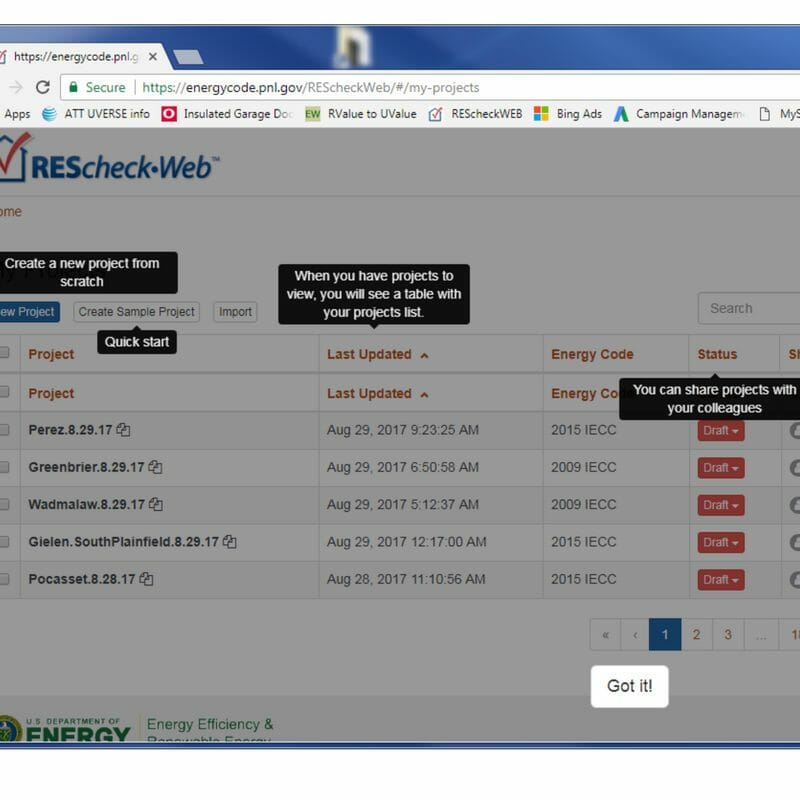Summary
If you have not created a Rescheck in a while you might be in for a surprise the next time you open your Rescheck software whether it is a version of Rescheck Desktop or Rescheck Web the one thing that is certain is that new versions are available. Today on the Reschexpert blog we want to discuss what you will find and how to navigate it correctly.
If you have not created a Rescheck in a while you might be in for a surprise the next time you open your Rescheck software whether it is a version of Rescheck Desktop or Rescheck Web the one thing that is certain is that new versions are available. Today on the Reschexpert blog we want to discuss what you will find and how to navigate it correctly.
For Rescheck Desktop anything older than Version 4.6.5 will provide you outdated options. The main area that you will miss the most is the new Florida Energy Code 2017 that has been updated in this version. If your version of Rescheck Desktop software is old you can simply upgrade it by clicking here. Once upgraded all the newest features will be shown in your version of Rescheck software for creating quality Reschecks.
In Fall of 2017 the alternate version of Rescheck Web underwent a major overhaul. We feel this was on of the best moves in the software’s history as it updated the look, functionality, and user friendliness of the online version of Rescheck Software, called Rescheck Web. With this software you can now share among team members, have your building codes and software always up to date, and save all your projects on the cloud. We feel this is the best version of Rescheck Software available and the recent upgrades make it even better. If you want to take this beauty for a test drive you can use this free sample of Rescheck Web. We think you will like the upgrades and functionality of having latest updates everyday without having to check, update, or upgrade your Rescheck Software.
The third option for creating a Rescheck is using a Rescheck service like Rescheck.info to create your Rescheck for you. For this option all you have to do is email your plans to service@rescheck.info. The energy code specialist will print off a full size set of your plans, do all your calculations, generate your Rescheck report for you, and send you a project recap and invoice once it is complete. This service costs $79, but is well worth it if your time is better spent building things on sites, creating new plans, or working your current job. We see new students taking 10-12 hours to create their first Rescheck so if you are making more than $8 an hour it could make sense to outsource it to Rescheck.info today. Just email plans to service@rescheck.info to get started.
Thanks again for reading the Reschexpert blog and we hope our discussion of newest Rescheck Software updates has helped you navigate through the energy code side of your building project.