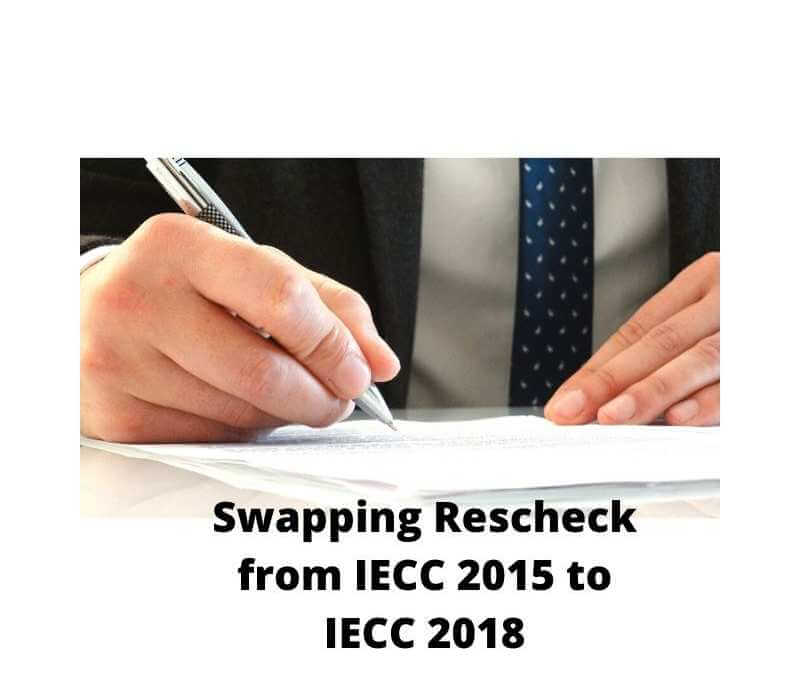One of the common requests that we see on the Reschexpert blog is that a user needs to switch the codes on a Rescheck. Sometimes they need to go from IECC 2012 to IECC 2009 or sometimes they move up from IECC 2012 or IECC 2015 to an IECC 2018 Rescheck. In any instance we have easy solutions set forth to show do it yourself Rescheckers how it is done.
Your first key to swapping the code on your Rescheck is going to be knowing which version of Rescheck software that you use. The Department of Energy has two offerings. The first is the Rescheck Desktop suite and the second is could hosted Rescheck Web software. We suggest that you use Rescheck Web for all your Reschecking needs mainly because it is the only version that includes IECC 2018 and because of this we have to opine that the Department of Energy is slowly phasing out the Rescheck Desktop software suite. However, if you did create your Rescheck in Rescheck Desktop we can help with that too.
To swap codes we are going to do all the swapping within Rescheck Web. Open Rescheck Web and login or sign up for a username if you have never used Rescheck web before. Once in Rescheck Web find the project you need to swap the code on. If you created the Rescheck elsewhere then you need to locate the file on your computer’s hard drive and then click the “Import” button at the top of the Rescheck Web software suite. One quirky thing about Rescheck Web is that instead of being able to choose the .rck file you need off of you computer you actually have to open a file explorer on your computer and drag the .rck file into position to get it to open. Do not ask me why, this is just one of those Rescheck Web quirks that we have found over the years. After the file is imported it is good practice to give the file a name. Do this by opening the file and then clicking “edit”.
Now that your Rescheck file is properly named within Rescheck Web you can toggle the code to whichever you choose. In this instance we are going from IECC 2015 to IECC 2018 so we upgrade the code. If everything passes, save, print, and submit to your local building department and building inspector. If the project no longer passes then you need to look at your insulation envelopes. Some upgrades will have to take place. So take a serious looks at your Rescheck components like ceiling, walls, windows, doors, and foundation and decide which ones you will need to add insulation or efficiency too. Finally, save, print and submit and your Rescheck is ready for your building permit and start of construction.
We hope you enjoyed this Rescheck Tutorial on how to update your Rescheck code from IECC 2015 to IECC 2018. We are also closely monitoring the development of IECC 2021 code and once it is launched we plan to have guides on how to upgrade IECC 2015 Reschecks or IECC 2018 Reschecks to IECC 2021 Reschecks.
If you have attempted this written Rescheck how to tutorial and still having questions as a DIY Rescheck creator we also offer a Rescheck service. Simply email plans to service@rescheck.info along with jobsite address, and square footage. We charge $79 to create your Rescheck for you and can have it back to you in 4-6 hours. Thanks again for reading the Reschexpert blog and be sure to use our additional home energy audit solutions for Rescheck, Comcheck, Manual J heat loss, Manual S equipment sizing, and Manual D duct layout.