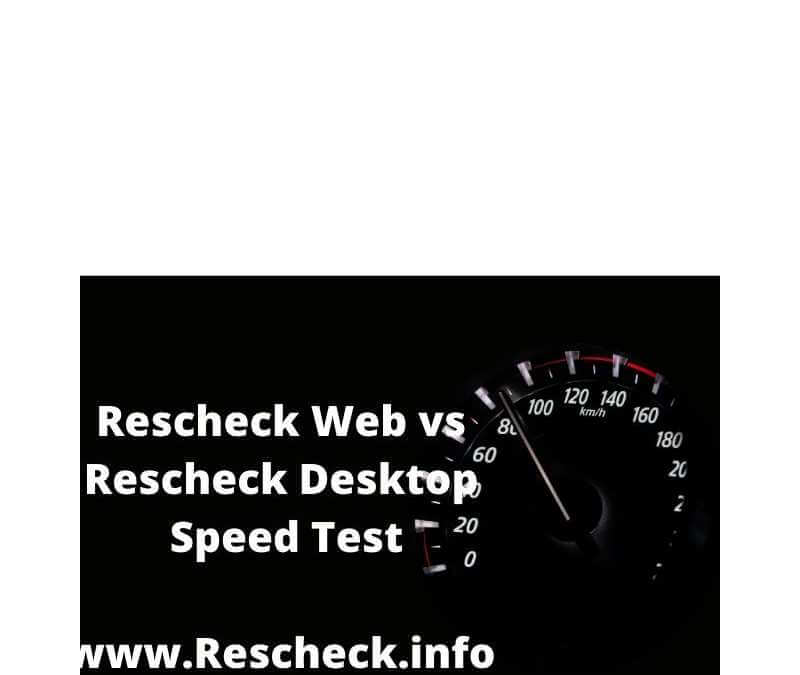Today on the Reschexpert blog we want to put the pedal to the metal and test Rescheck Web vs Rescheck Desktop in terms of speed of creating a Rescheck. Which version creates the faster Reschecker and ultimately saves the DIY Rescheck creator and at home energy auditor time and money on every free Rescheck they create. There are differences in the two Rescheck creation softwares and we will go under the hood of both Rescheck softwares to show you which one is the first across the finish line.
First let’s look at Rescheck Desktop. Rescheck Desktop is installed on your hard drive and once installed requires no internet connection unless you need to update the software, email a report, or check some material data online. We started Rescheck Desktop’s speed test from the Department of Energy’s homepage and downloaded it on a moderate speed internet connection in rural America. After executing the install package we pulled out our 1200 sq foot rancher plan using IECC 2018 in San Antonio, Texas as a sample for our experiment. We entered all the data and printed the report. One caveat though is that Rescheck Desktop cannot create the IECC 2018 Rescheck that San Antonio requires so we used IECC 2015 in Rescheck Desktop for the sake of this test. Total time to create a Rescheck from start of download to the final signature on Rescheck Desktop, about 6.2 hours.
Next up we went back to the Rescheck homepage on the Department of Energy’s homepage. This time we navigated to Rescheck Web. We opened the cloud based software and we were instantly in the Rescheck Web dashboard. One thing to note when using Rescheck Web is that you must be patient. Since this is cloud based you are at the mercy of your internet connection and whatever is going on in the backend of the server at the time you are working. If the wheel is spinning I suggest you let it spin, be patient, and let Rescheck Web take as much time as it needs to access files, load new projects, save existing projects, and do whatever it needs to do. If you try to go to fast you might end up with a lost project. Even with the speed bumps of being cloud based the easy access to IECC 2018 for our Texas Rescheck makes the Rescheck creation easy. It also adds some extra points from us because it is annoying to have to modify from IECC 2015 to IECC 2018 by transitioning a Rescheck from Rescheck Desktop to Rescheck Web so avoiding it makes up happy. We generate the Rescheck, sign it, and package it. Total time to create the Rescheck using Rescheck Web checks in at 5.9 hours. This may not seem like much savings but if you extend it over 2-3 projects per day you instantly have another hour of time.
Basically if you are looking to get the fastest most in depth option for your free Rescheck Do it Yourself home energy audit you need to be using Rescheck Web. Rescheck Desktop can be helpful if you lack internet access on a jobsite, airplane, or other rarity so it is always good to keep a fresh copy installed. However if you want to shave time off of each one of your Rescheck projects you need to be logged in to Rescheck Web to create all of your Rescheck projects. Not to mention it is the only version to include the IECC 2018 update.
Overall creating your own DIY rescheck can be a fun task using either Rescheck Web or Rescheck Desktop. If you get overwhelmed and need someone to create your Rescheck for you we offer a Rescheck service. Simply email plans, jobsite address, and square footage to service@rescheck.info and we will get you taken care of.