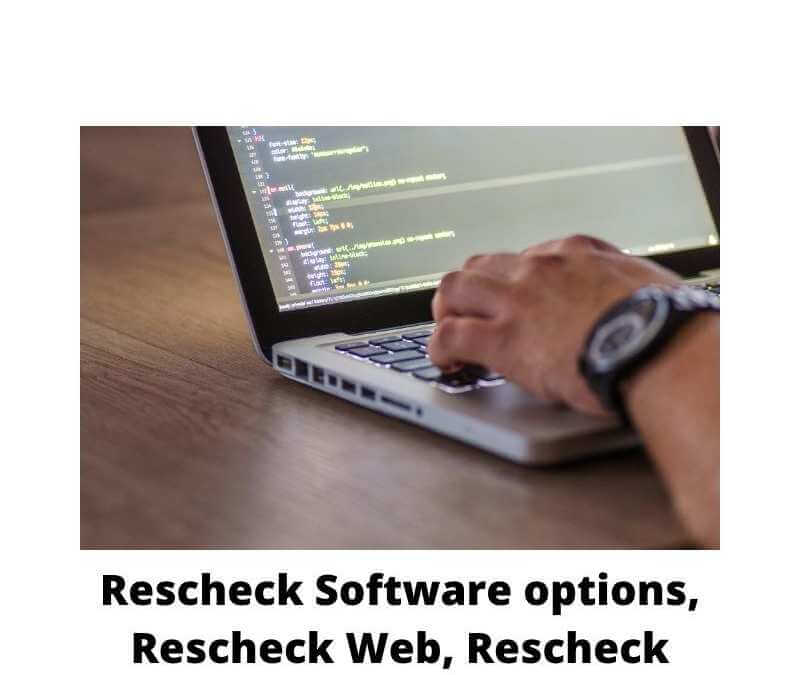Summary
Rescheck Software options, Rescheck Web, Rescheck Desktop
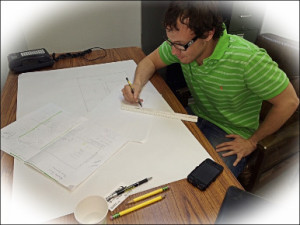
Jobe Leonard Rescheck.info
You realize that your current construction project requires a REScheck energy report, in light of the fact that the local building inspector handed your plans back to you and said you cannot obtain the proper permit without one. You have a copy of your architectural plans, some piece paper, a architectural scale, some espresso, a pencil, and your PC prepared to make a REScheck report for yourself. You sign onto the government REScheck site just to find that there are various codes and software used to make a REScheck report in 2020. Today we will talk about what the best versions are, and why we think this is the situation.
The primary type of software platform is the most overwhelming to me. As well known as Apple workstations may be, and as dynamic as Apple is about energy efficiency, the REScheck for Mac adaptation has been discontinued. REScheck is essentially an incredibly robust and powerful spreadsheet that computes values for you concerning the energy efficiency of a structure. It seems almost unimaginable that they would abandon development of REScheck Desktop for Apple. Someone truly failed here. Apple makes up 13% of the total Desktop OS market and the Department of Energy chooses to cancel REScheck Desktop development for all Apple clients. It is disappointing to say the least. Indeed, even I can develop and publish an Apple App for complex construction calculations. I simply don’t comprehend this choice. However, Apple users are still able to use the online platform for completing RESchecks at REScheck Web.
The following adaptation is REScheck for Windows. This works truly well, and is ceaselessly updated. Perhaps the people at REScheck have a proclivity for Windows items, so they keep on offering help for the Windows port of the REScheck Desktop software application. One thing you need to ensure, is that when you download REScheck for Windows, you get the most up to date version. This software application is updated regularly. In the event that you have a version that is older than 4.6.2, at that point you will pass up the entire state of Florida. These versions do not include the IECC codes required to create REScheck reports for Florida. Since Florida is the fourth most populated state you would be passing up a lot in the REScheck world. The Windows adaptation works incredible, and you can make reports anyplace you have your PC so moving to a desert island isn’t off of the table. or only a burger joint with no WiFi.
REScheck Web is the most popular and accessible version of REScheck reporting software. REScheck Web is a cloud based REScheck platform. What this enables you to do is create a REScheck report utilizing the most recent codes, urban communities, areas, and states. When they are finished you can take your report and save them to the cloud. This is very convenient and flexible option on the off chance that you utilize multiple workstations like me. For example, I have a workstation on the arrangement table, one by the plotter, another around my work area, and another at a stand up desk. By clicking “Save” on REScheck Web, I simply sign in to my account on another device. At that point I can pull up an incomplete REScheck report, finish the calculations, forward the results to our final audit department for triple checking, generate a PDF of the compliance report, and afterward email it to the awaiting customer. The one disadvantage of this rendition is that it does require internet connectivity for it to work appropriately. If you have plans of setting off to a remote lodge to create your RESchecks then you should think about an alternate strategy. However, for most users this option is typically the best choice as it has the most usefulness and adaptability.
In summary, there are 3 variations of REScheck software that you can use to make your REScheck report. Because of the Department of Energy failing on refreshing one of the most well known workstation environments, there are in reality only 2 applications available. Potentially this is the ideal opportunity for me to make a REScheck App for Apple. Or on the other hand perhaps I am as of now chipping away at it? The Windows version works extraordinarily well for places without internet, so making REScheck reports in Zimbabwe is a breeze. The online REScheck Web software application platform is the best and most refreshed adaptation that operates on the cloud for saving documents and staying up to date with IECC codes, urban areas, and locations with specialized zoning requirements. Generally speaking, there is an answer accessible for any individual who might want to make a REScheck report. In the event that you find yourself stuck or frustrated with the learning curve involved with creating a REScheck report simply call us at 865-235-6277, and we will attempt to help guide you through your project.
Have you at any point done a REScheck report on something besides the REScheck software available at http://EnergyCodes.Gov/
Tell us about it on Facebook, Twitter, Tumblr, Houzz, Bloggr, or Google Plus.
#REScheckMac #REScheckWindows #REScheckWeb #REScheckAPP #REScheckReport