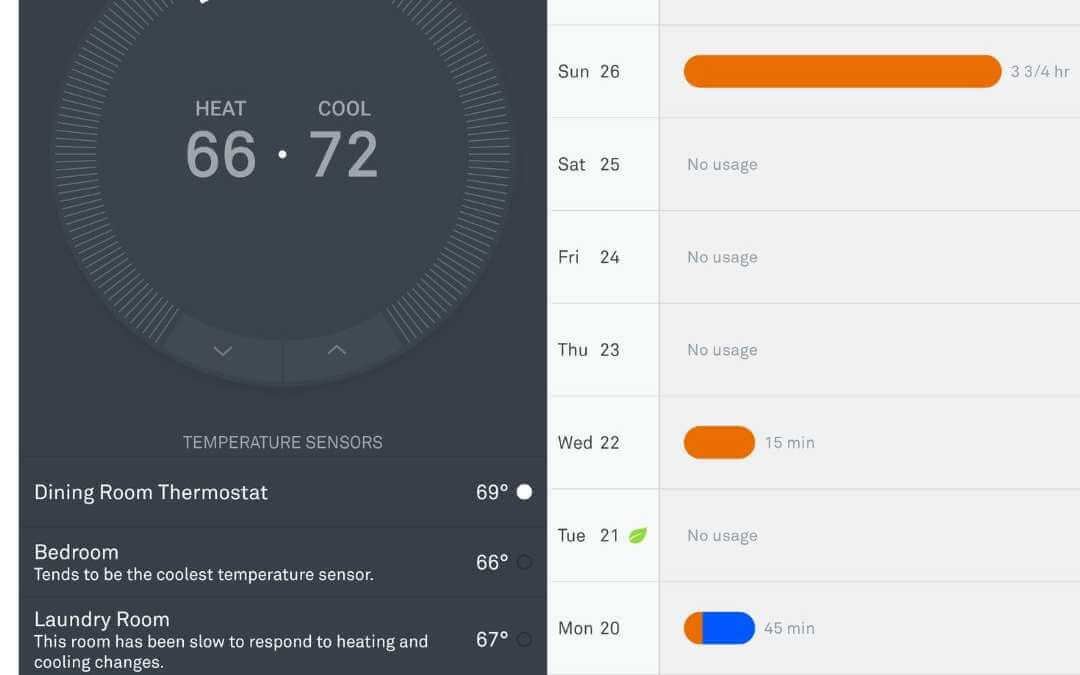Summary
Using Google Nest Thermostat To Save Energy
Written by Jobe Leonard of Rescheck.info. Jobe enjoys all things related to Rescheck reporting and the study of home energy audit softwares like Rescheck, Comcheck, and Manual J.
Today on the Reschexpert blog I want to talk to you about a setup I have in my own home. Last May my Air Conditioning unit started blowing warm air just as soon as the temperature rose up into the 95 degree level at the end of May. After a few days of trying to pretend I did not have a problem we called the local HVAC guy to inspect. Our unit was here when we bought the home 12 years ago and from manufacturer labels I could derive that it was manufactured sometime in the late 1980’s or early 1990’s. Other than changing a fan out 7 years ago this was the second issue, in all the years I had lived here. The issue turned out to be fatal, for the HVAC unit.
Our HVAC installer told us that the unit was shot. He suggested a new unit, and we agreed. We soon had a new 2 ton Goodman unit installed. I am not married to any particular HVAC brand, but I do suggest using a brand that your HVAC subcontractor is comfortable installing, servicing, and understands the warranty procedures on. If you force him or her to use a brand because of your personal preference then you may find out that they are unfamiliar with these important aspects at an inopportune time.
After installing the new unit, we already had a fairly nice Honeywell programmable thermostat installed for the previous HVAC unit. However, I thought that with the technology of a new HVAC unit it was probably time to move our thermostat to the next level. I chose a 3rd Generation Google Nest Thermostat.
I paired the Google Nest Thermostat with a 3 Pack of Temperature Sensors that I placed on the 4 corners of my home. This allows me to use any area of the home as my thermostat and adjust the areas we are currently residing in right from my smart phone.
This brings me to how we are actually saving money using this setup. As we come up on a year with the new Goodman 2 ton unit installed and the Nest Thermostat and Nest Sensors we have seen a 25-35% savings per month on our energy bill from our 25+ year old unit. The setting we like in the Spring and Fall shoulder seasons is called the “Heat * Cold” setting. What it allows you to do is set an upper and lower range for the temperature. If the temperature falls below the lower range the heat will kick on. If it goes above the upper range the Nest Thermostat will turn on the cooling portion of the HVAC unit.
As you can see from our usage at the end of April we had multiple days where the unit did not kick on at all. Resulting in ultimate energy savings. Keep in mind this is during Covid 19 stay at home orders so the latent load from people, computers, devices, and daily life is at a maximum level, pretty impressive. Another great feature of the Nest Thermostat is the Nest App for your smart phone. This allows you to adjust which sensor is your thermostat and the temperature anywhere in your home, or on the road with your smart phone. The on graphic you see below was taken on a Pixel 4 XL, which in my opinion, works very well with all the Google Nest, Google Home, and Google Chromecast Devices. As you can see from our graphic it allows you to go back in time and see what days you used the most energy. The Nest Thermostat will then try to determine why you used so much energy. It could have been weather related or maybe it was because you were away from home. The thermostat tries to help you know what is lowering energy and what is causing increased energy usage. This can allow you to know what times of day your HVAC system is working, when you should close the blinds, and how your system is operating even when you are away from home.
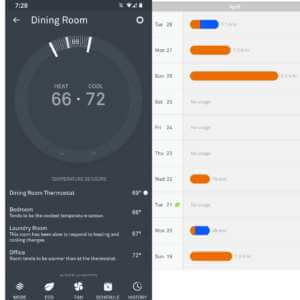
Using Google Nest Thermostat To Save Energy, Google Nest Manual J, Manual S, Manual D, Google Nest Rescheck, Google Nest Comcheck, Google Nest Duct Sizing, Google Nest Equipment sizing, Google Nest Rescheck
Overall the Nest Thermostat in conjunction with 3 Nest Temperature Sensors and a properly sized unit should save you money each month if your older system was anything like mine. The amount of data provided is enough to give anyone great insight into how their home is operating and wrangle in the cost of daily life and heating and cooling your home. Thanks for reading the Reschexpert blog. If you need a Rescheck energy report, Manual J heat loss and heat gain, Manual S equipment sizing, Manual D Duct Layout, or Comcheck commercial energy audit you can email plans to service@rescheck.info and we will get them handled promptly.