Summary
Features on Comcheck that are Absent from Rescheck
Authored by Jobe Leonard on behalf of Rescheck.info and the Reschexpert blog. Jobe like finding differences in Rescheck software and Comcheck software and sharing it with others.
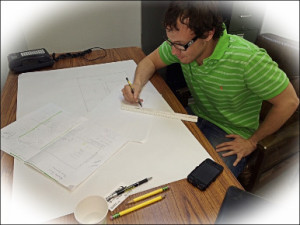
Jobe Leonard Rescheck.info
Features on Comcheck that are Absent from Rescheck
Today on the Reschexpert blog we want to discuss the two different energy softwares available from the Department of Energy. These softwares are Comcheck and Rescheck. They are both available in a desktop version and a web version. They are respectively named Rescheck Web, Comcheck Web, Rescheck Desktop, and Comcheck Desktop.
Some main differences on Comcheck software suites is that Comcheck includes a tab to measure indoor and outdoor lighting. This is not present in Rescheck softwares. Comcheck also asks you to name the project type in two separate places on the home screen of the software. This difference can be found on the interior and exterior lighting spaces of the home screen.
Another major difference lies in software functionality. For some reason on Comcheck if you go to copy an item then the software will straight up copy your construction item without adding anything. On Rescheck software if you copy an item in your calculation it will add the wording “copy 1” “copy2” etc to the ending of the item. I typically go back and delete these notations simply because it is unneeded. In Comcheck you can copy items and not have the “copy 1” placed at the end of the item description, which I like better. For example if you are adding a bunch of identical doors to your Comcheck you can simply copy the initial one you created without further editing. On Rescheck Web and Rescheck Desktop you would still have some cleanup work to do after pressing copy.
As far as functionality, I have seen one issue using Chrome Browser and Comcheck Web software. The “project area” will expand permanently and block the description and area tabs on the calculation page. This also only happens on my laptop and not on desktop, for what that is worth. My top solution for working around this is to click “save” and then reload the same project. If should allow you to enter the data into Comcheck web without having it blocked by the unremovable popup. However, you will typically have to do this procedure after each item so I typically avoid my laptop when creating Comchecks on Comcheck Web. I have not had internal software pop up issues with Rescheck Web, Rescheck Desktop, or Comcheck Desktop.
These are a few differences between Rescheck and Comcheck software suites from the Department of Energy.


