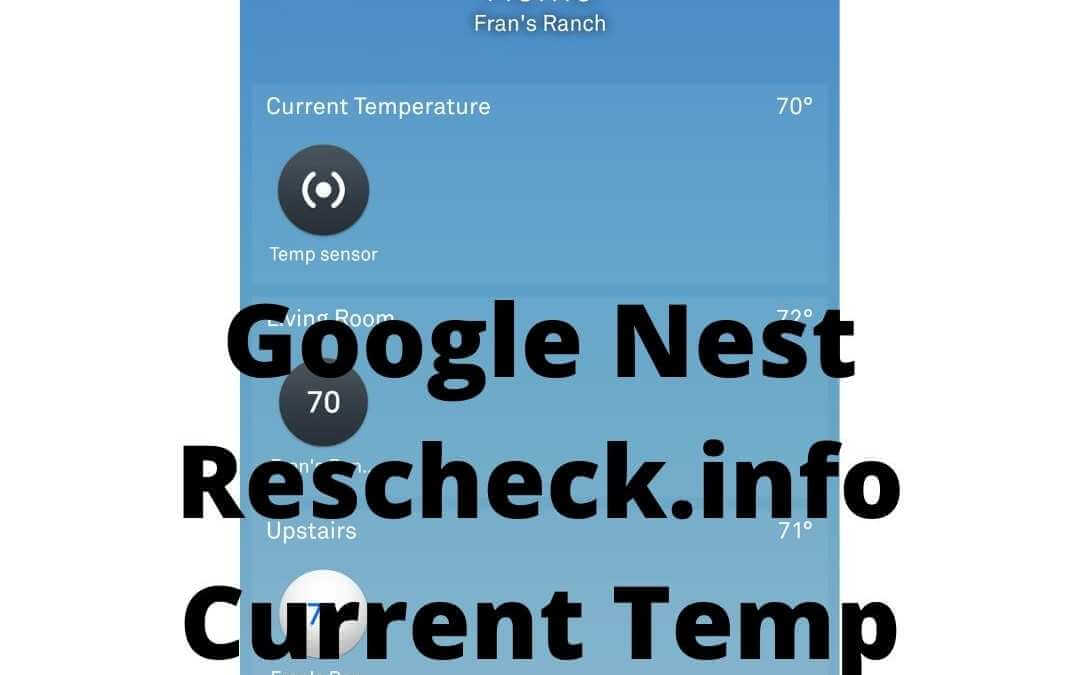Today on the Reschexpert blog we are doing more research and development. I want to tell you a little bit more about my Google Nest Thermostat and Nest Temp Sensor Setup instructions from earlier this year and show you how to go through and save some more energy using the same system.
Basically, this would work for system setups in the summer or winter, but would easiest to program on days when the system is running frequently. What you need to look for initially is the room in your home that gets cooler than the other rooms in the summer (in the winter you would look for the warmest room). In my case, it is the Kitchen. What I do is go into the Google Nest app, and click the gear in the upper right of the screen. I am then going to rename the Kitchen Google Nest Temperature Sensor “Current Temperature”.

Google Nest Thermostat Manual J
Once I have the new Google Nest Temperature sensor renamed “Current Temperature,” I am going to click on it and go into the “Current Temperature” setup page. At the bottom of the page. I want to toggle the white dot on the lower right hand side of the screen to make “Current Temperature” the Google Nest Temperature sensor that the system operates off of. See below.
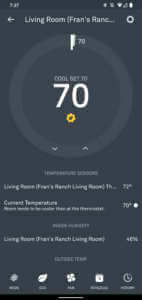
Google Nest Thermostat Rescheck
Now that the Google Nest Thermostat Sensor named “current temperature” is the main thermostat, the benefits would work like this. In many homes people get psychologically attached to a temperature. It needs to be 70 or 68, or 74. The point is that there is a room in your home that is cooler than the others, and it will reach that temperature sooner. This will allow your system to kick off when that room reaches the 70 degree mark even if other rooms are much warmer. The great thing about this setup is that it says Current Temperature on the app, and the actual Base Google Nest Thermostat screen will show the “Current Temperature 70” as its home screen as well, which can then be adjusted with the dial.
Keep in mind there are some rooms in your home that may never be able to reach on a 90 degree sunny day and setting a thermostat sensor there and setting it to 70 would be the same as just turning your AC on non stop all day long.
Thanks again for reading the Reschexpert blog and our Research and development of the most Techy HVAC equipment on the market today.