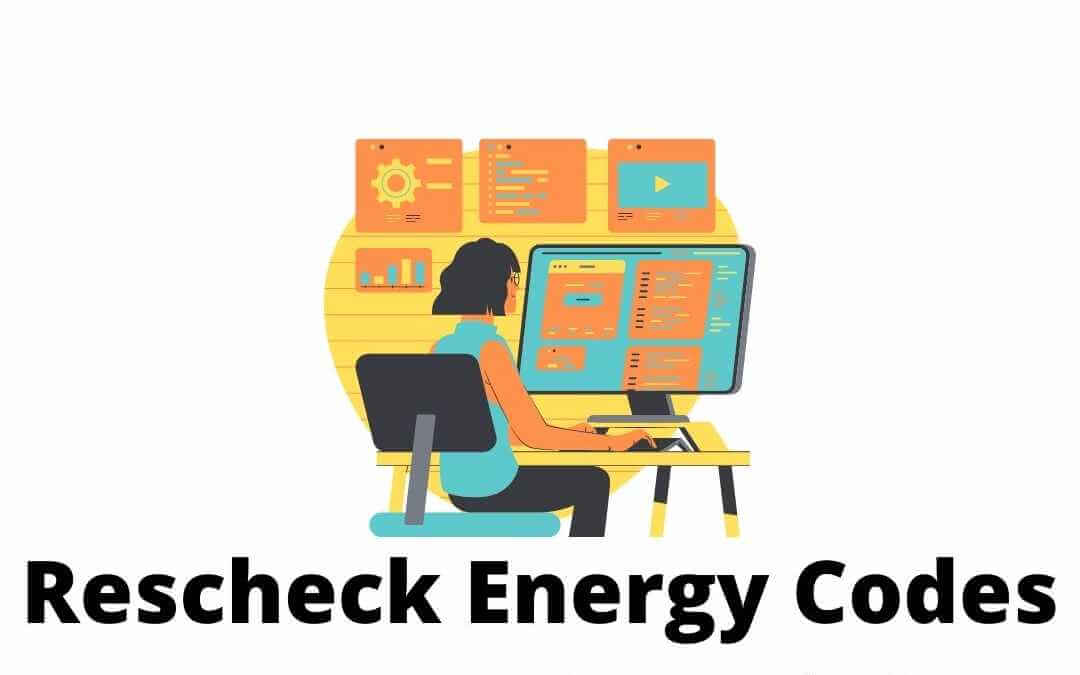Today on the Reschexpert blogs we want to discuss which energy codes are available in the current builds of Rescheck Web and Rescheck Desktop. We have many emails asking about which software that can be used for specific codes so making an easy to use list for you to access via the Reschexpert blog seemed like the right thing to do. So we went ahead and made it and here it is.
Rescheck Web is the Department of Energy’s online based Rescheck software portal that allows you to create Rescheck reports anywhere that you have an internet connection. This is the most robust and most commonly updated form of Rescheck software and also subsequently contains the largest number of code options. Whenever a new feature is rolled out it is currently done in Rescheck Web first and then moved to other platforms. The one downside I have found is that sometimes Rescheck Web, like any other website, must go down for maintenance. This means if you are using a code that is exclusive to Rescheck Web like IECC 2018 Rescheck or IECC 2021 Rescheck then you simply must wait until it returns back into service. Back to the issue at hand, which codes can you find in Rescheck Web?
2009 IECC , 2012 IECC , 2015 IECC , 2018 IECC, 2021 IECC, FLORIDA, MASSACHUSETTS, NEW YORK CITY, PUERTO RICO, UTAH, VERMONT.
Simply choose the code you need and continue with a free easy Rescheck in your online Rescheck creation software Rescheck Web.
Your other option for creating Reschecks online is Rescheck Desktop. This version of software for making your own Rescheck is downloaded onto the hard drive of your computer. The nice thing about this version is that it can be used offline. If you live in a rural area with slow internet (like me), have a power outage, are working a remote location, or simply do not have a wifi connection then you can create Reschecks at anytime you please using Rescheck Desktop without the internet. The major downside of Rescheck desktop is that all the current codes are not supported. In many specialty cases like when a user is preparing a IECC 2018 or IECC 2021 Rescheck then you will need to revert back to the Rescheck Web online version. Once you do a few projects and have some saved online and some saved on your desktop it can be confusing not having all your project files in one location so there are some downsides to using Rescheck Desktop as a standalone Rescheck Creation avenue. The codes that are available in Rescheck Desktop are.
2009 IECC , 2012 IECC , 2015 IECC , FLORIDA, MASSACHUSETTS, NEW YORK CITY, PUERTO RICO, UTAH, VERMONT.
You can use Rescheck Desktop to create your own free Rescheck using any of the codes listed above.
This concludes the discussion of which Rescheck energy codes are available in Rescheck Desktop and Rescheck Web. These codes and softwares are constantly updated by the amazing people at the Department of Energy and the thought and care they put into designing and maintaining the software is truly remarkable and often goes unrecognized. Allowing the end user, you, to have easy to use tutorials so that you can work on your own DIY Rescheck energy audits is a good reason to check back with the Reschexpert blog early and often to find the latest Rescheck tutorials and How to guides.