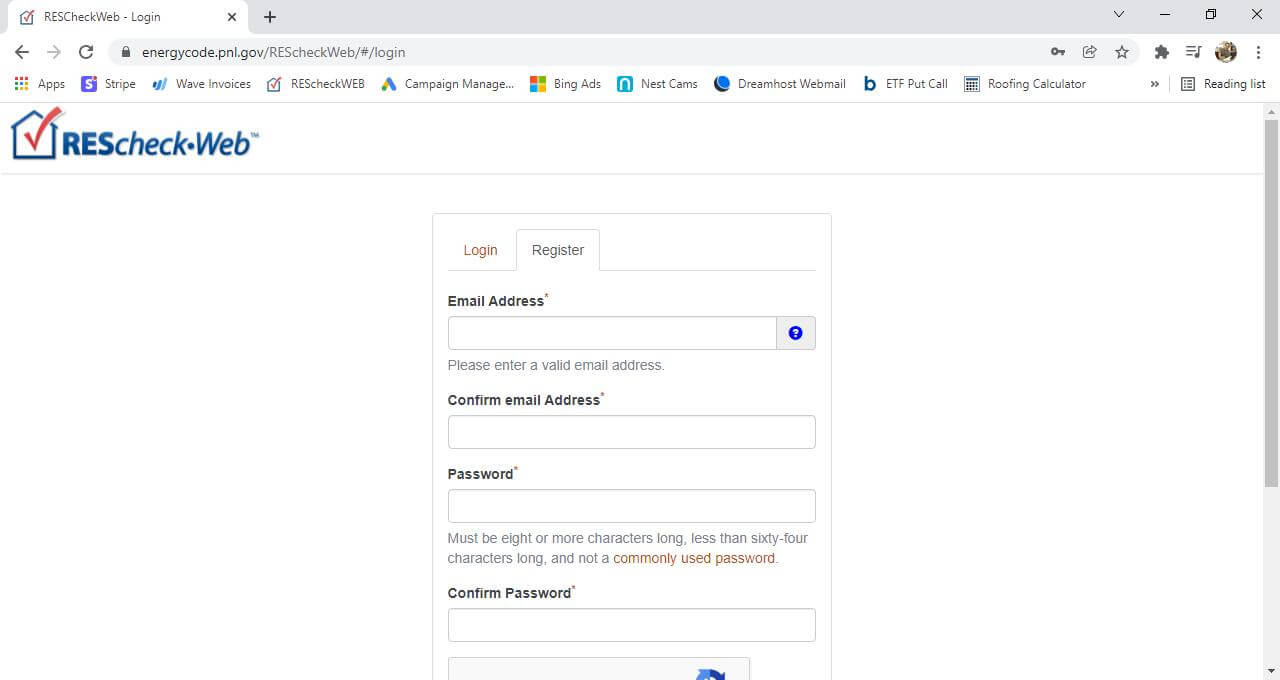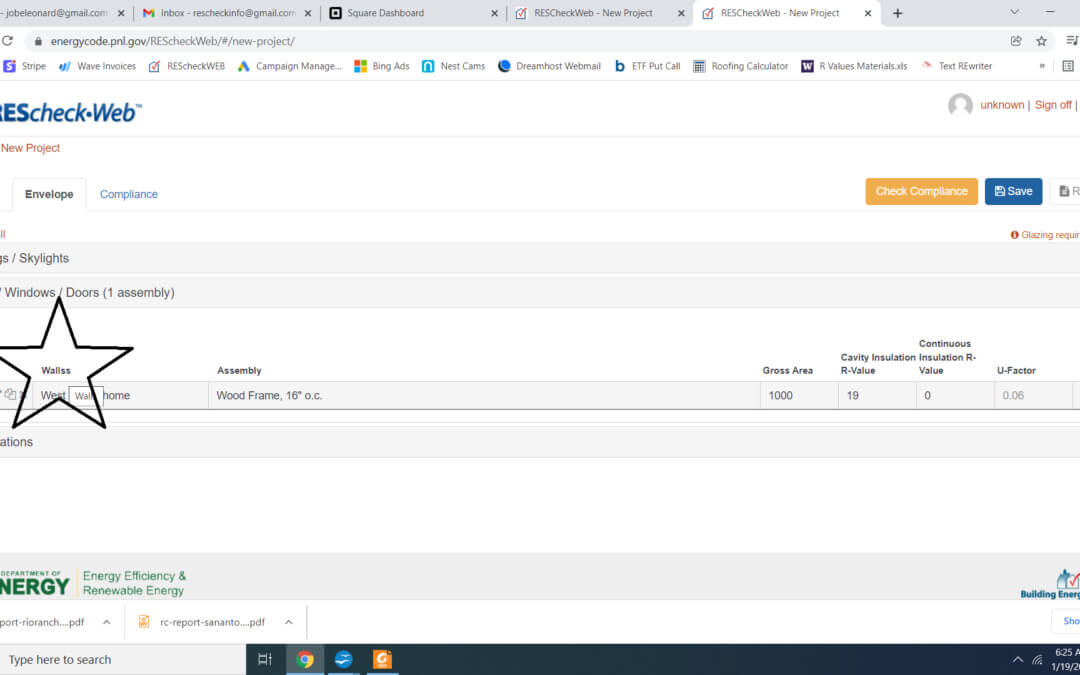Today on this episode of the ever popular Reschexpert blog we want to discuss a recent error we ran across while troubleshooting a project in Rescheck Web. If you like finding and fixing errors on Rescheck projects then this will be a great blog post for you.
The error that we found in Rescheck Web comes after you pass the ceiling section. Once you enter into the wall section of Rescheck Web to locate this error you must enter your Rescheck Wall data into Rescheck Web. Once you have entered your Rescheck Wall data into the Rescheck Wall Section and clicked save the error will come to light.
As you notice from the starred section in our Rescheck Graphic the area that should be named Walls is called “Wallss”. This is not a huge error and affects nothing in regards to your Rescheck calculations. We are in no way trying to be the grammar police as you can tell from our Rescheck blog posts that putting information out about Reschecks is paramount to spelling or grammar. However, once I noticed that walls was misspelled “wallss” in Rescheck Web I had to create a post about it. Another disclaimer is that by the time you read this Rescheck Blog post it might already be fixed because several users from the Pacific Northwest Labs and Department of Energy have indicated they read the Reschexpert blog frequently, and why not. All we do is Rescheck and Rescheck related news.
Fix Rescheck Project is not Valid Error.
Is there a simple fix to this Rescheck Error, no there is not at the moment, but that is because it lives wholly within the Rescheck software. It does not actual print onto the finished Rescheck report so you should not have any trouble with this error once you arrive at the building department with your finished product because the building inspector will never actually see it.
We appreciate you reading this rendition of the Reschexpert blog and our finding of a Rescheck Web Wall input error. We try to keep up to date of all changes and happenings withing Rescheck Web and Rescheck Desktop software and when we find a glitch even as small as a non-influential misspelled word then we will try to bring it to you as soon as we find it. Thanks again for reading and if you need a Rescheck report for your construction project simply email your plans, jobsite address, and square footage to service@rescheck.info.