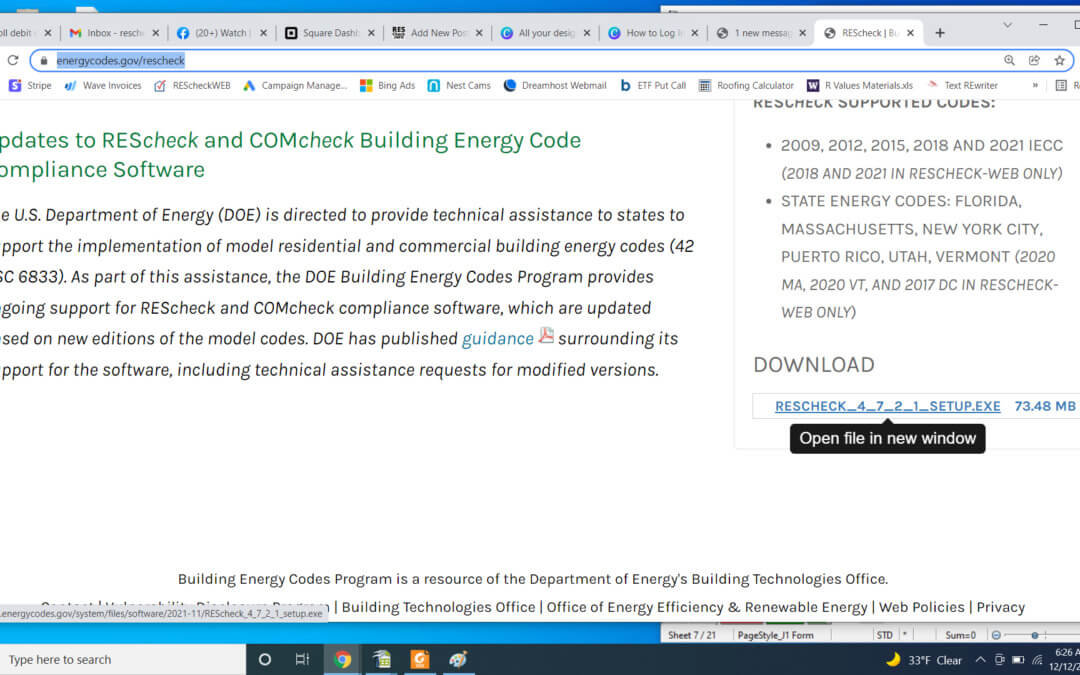Summary
How to Download Rescheck Desktop Free
Authored by Jobe Leonard of Rescheck.info and the Reschexpert blog who is an enthusiast of anyone who uses Rescheck.
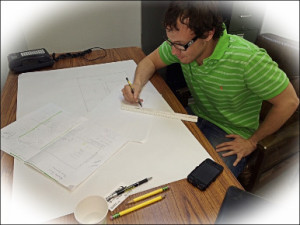
Jobe Leonard Rescheck.info
Today on the Reschexpert blog we want to show you a basic step for getting started as a DIY Rescheck creator. Any Rescheck that will be created needs to use the latest software. Today we want to show you how to download the Department of Energy’s Rescheck Desktop Software for free. To get started go to the Department of Energy’s Rescheck Page that looks like this:
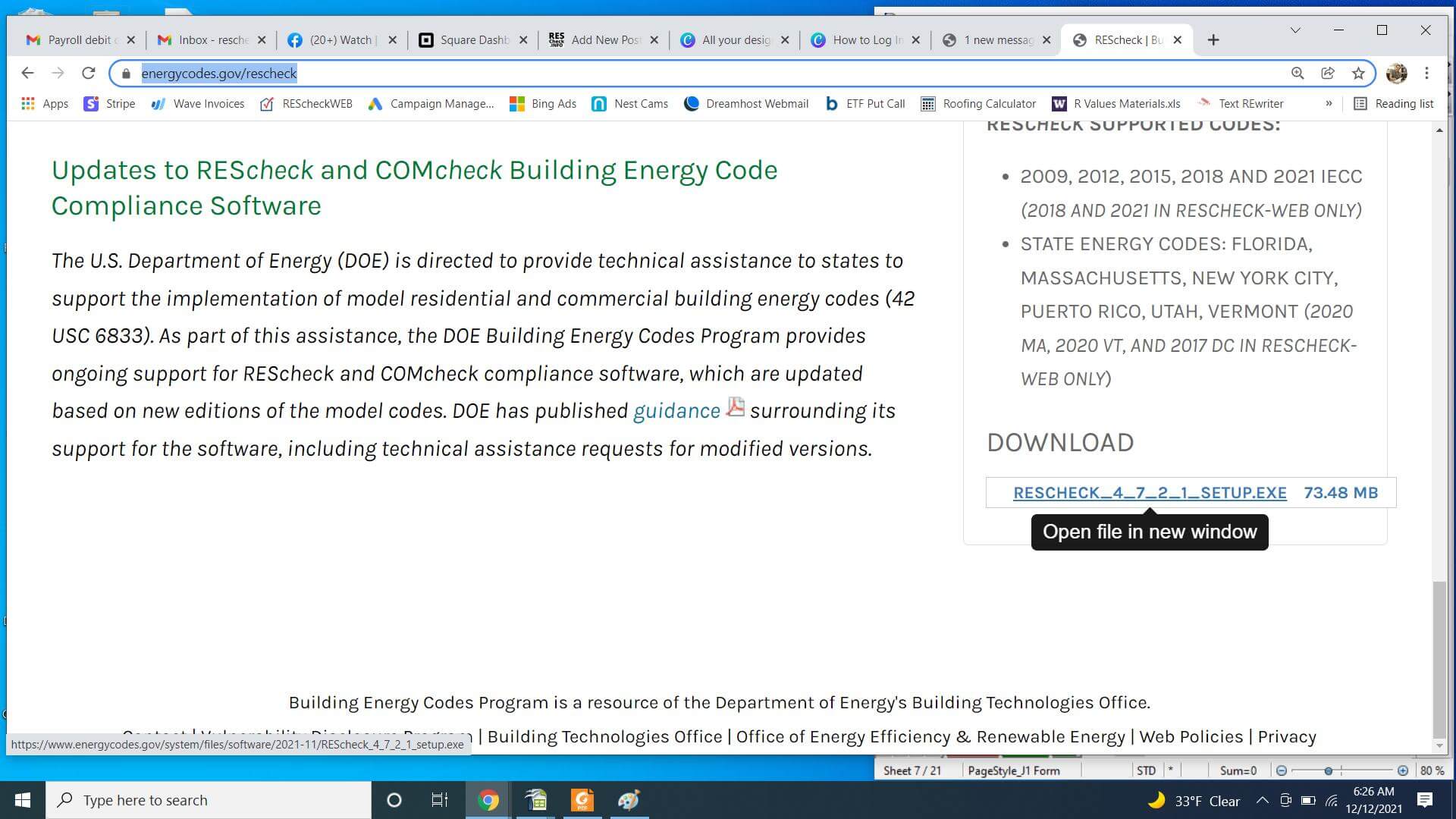
Rescheck Desktop Download
The link to this page is here: https://www.energycodes.gov/rescheck Once you are there travel to the lower right hand side of the screen. You see the black rectangle that says “open file in new window” and you will want to click that to initiate the Rescheck Desktop Download. Once downloaded run the software and install it on your hard drive. You will now have a Rescheck Desktop Icon on your home screen and you can enter and exit Rescheck Desktop anytime you wish. Some key items to think about with Rescheck Desktop is that you can use the Rescheck Desktop software even when you are offline, which is nice. The one downfall is that Rescheck Desktop is not updated to include IECC 2018 or IECC 2021 Reschecks. You will still have to do those on Rescheck Web. https://www.rescheck.info/2020/03/24/rescheck-software-options-rescheck-web-rescheck-desktop/ We appreciate you reading the Reschexpert blog on how download Rescheck Desktop. If you need a Rescheck created using Rescheck Web or Rescheck Desktop simply email us your plans, jobsite address, and square footage to service@rescheck.info and we will get you taken care of.
Related Links: