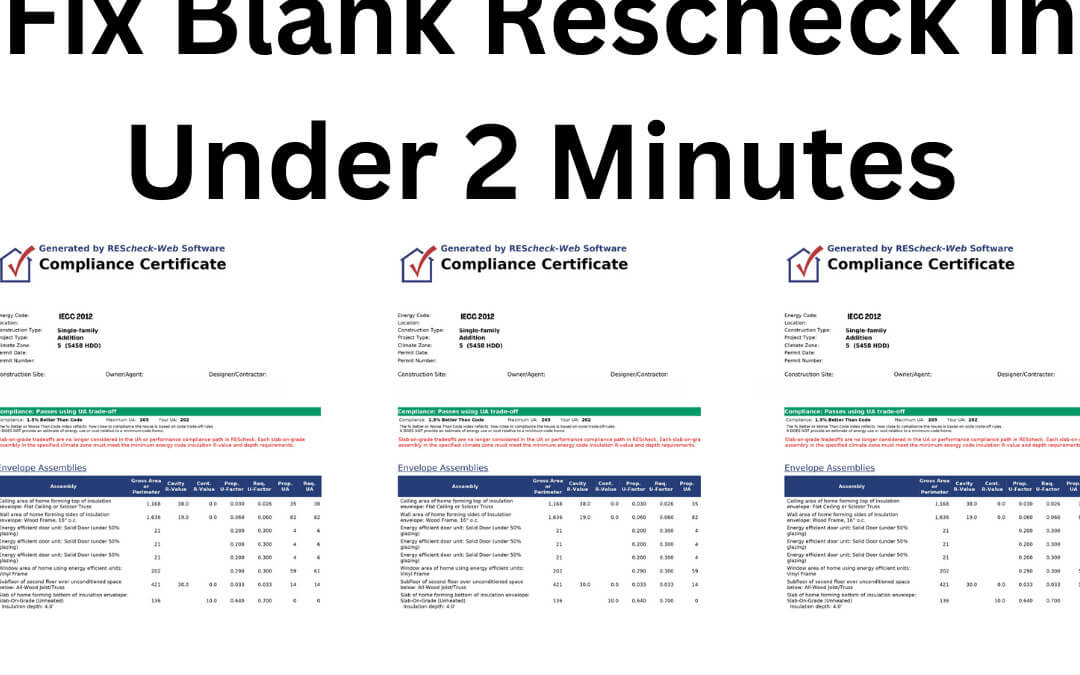Summary
How to Fix Rescheck Printing Blank in less than 2 minutes. You will want to follow these steps to fix your blank Rescheck PDF that was generated from Rescheck Web
Published by Jobe Leonard of Rescheck.info and the Reschexpert blog. Jobe enjoys all things related to Rescheck reporting and the study of home energy audit softwares for creating Reschecks, Comchecks, and Manual Js.
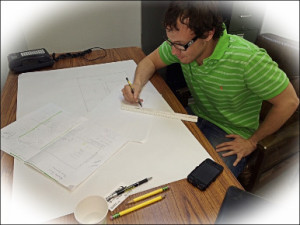
Jobe Leonard Rescheck.info
How to Fix Rescheck PDF Printing Blank
Welcome to the Reschexpert Blog and How to Fix Rescheck PDF Printing Blank in Rescheck Web.
How to Fix Rescheck Printing Blank in less than 2 minutes. You will want to follow these steps to fix your blank Rescheck PDF that was generated from Rescheck Web.
How to Fix Rescheck Printing Blank in less than minutes. You will want to follow these steps to fix your blank Rescheck PDF that was generated from Rescheck Web. (more info at www.Rescheck.info) :
Step 1: Go to Rescheck Web https://energycode.pnl.gov/REScheckWeb/
Step 2: Open your project and enter all the data on the Rescheck Project Screen.
Step 3: Then Proceed to Rescheck Envelope Screen and Enter your Ceiling, 4 Walls, Windows, Doors, and Foundation.
Step 4: Your Rescheck Passes so you are ready to print your Rescheck to PDF.
Step 5: Click the Rescheck REPORT button in the upper right of Rescheck Web
Step 6: Click Continue in the upper right of Rescheck Web to print the entire Rescheck Compliance Certificate, Rescheck Inspection Checklist, and Rescheck Panel Certificate.
Step 7: Now click Yes. Your Rescheck Document is Final.
Step 8: When you go to sign your Rescheck, Date your Rescheck, and print your Rescheck you find a major problem. Your Rescheck PDF document is blank. How do you fix the problem of a blank Rescheck PDF document?
Step 9: Go back to Rescheck Web https://energycode.pnl.gov/REScheckWeb/
Step 10: Locate the Rescheck project you were working on that printed a blank Rescheck PDF. Click the orange Check Rescheck Compliance button in the upper right hand portion of the Rescheck Web software.
Step 11: Wait for the green Ribbon across the top of the Rescheck Web Software that says your Rescheck PASSES.
Step 12: Click the Rescheck REPORT button in the upper right hand side of Rescheck Web to generate your Rescheck PDF.
Step 13: Click Continue on the next pop up from Rescheck Web. You want your Rescheck Compliance Certificate, Rescheck Inspection Checklist, and Rescheck Panel Certificate.
Step 14: Click Yes on the next Rescheck Web popup. Your Rescheck is final.
Step 15: Open your Rescheck PDF file on your PDF reader. See the Rescheck Calculations, Rescheck Compliance Certificate, Rescheck Inspection Checklist, and Rescheck Panel Certificate.
Step 16: See the difference between the blank Rescheck PDF and the fully printed Rescheck Compliance Certificate, Rescheck Inspection Checklist, and Rescheck Panel Certificate.
Step 17: Your Blank Rescheck PDF has been fixed in under 2 minutes. We hope it helps. Visit www.Rescheck.info anytime for additional information.
To get a Rescheck completed for you. Email Pdf plans, jobsite address, and square footage to service@rescheck.info and we will get you taken care of.