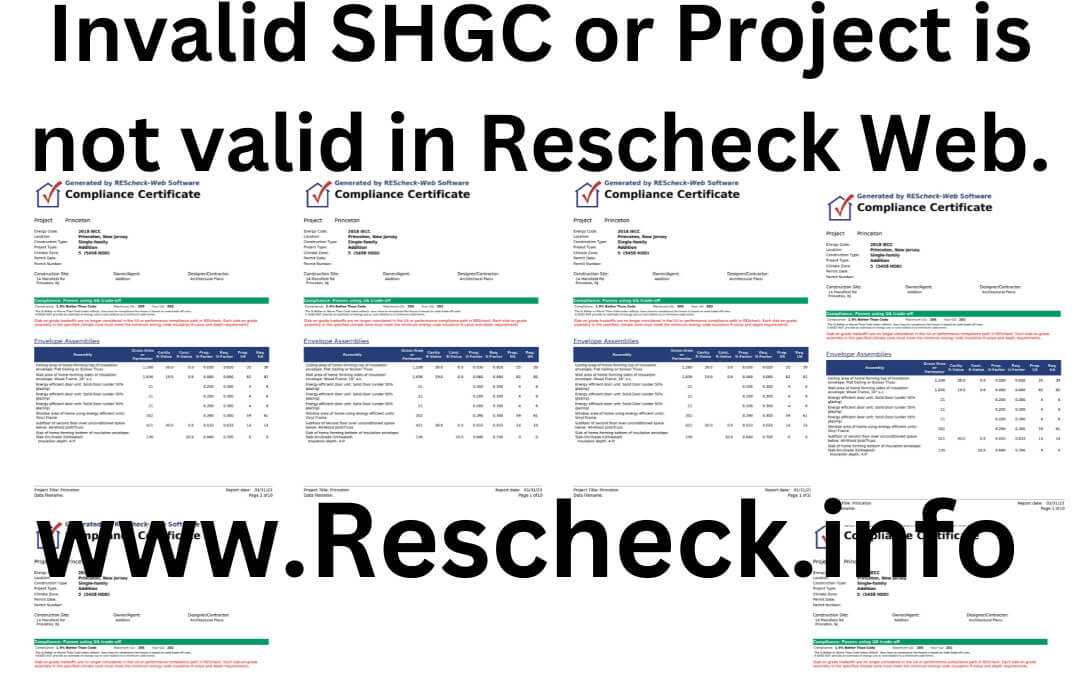Summary
Rescheck Class, Fix Compliance Failed Invalid SHGC or Project is not valid in Rescheck Web.
This Rescheck Web Rescheck class will teach you how to fix Invalid SHGC errors and Project is not valid errors in Rescheck Web for good. Stop having your Rescheck delayed by errors and learn how to fix this costly error now with the leader in Rescheck education, www.Rescheck.info
This Rescheck research was created by Jobe Leonard. He participates actively in finding out why Reschecks fail and helping others as a Rescheck service.
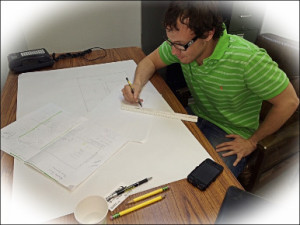
Jobe Leonard Rescheck.info
This is a Rescheck class brought to you by the Reschexpert blog. In line with our multitudes of helpful Rescheck content we made this video, Rescheck Vlog post, and blog post to help the endless users who encounter Rescheck SHGC errors and Rescheck project not valid error everyday. We hope you will enjoy this simple fix for both types of errors. Thanks again for reading the Reschexpert blog.
Rescheck Class, Fix Compliance Failed Invalid SHGC or Project is not valid in Rescheck Web. This Rescheck Web Rescheck class will teach you how to fix Invalid SHGC errors and Project is not valid errors in Rescheck Web for good. Stop having your Rescheck delayed by errors and learn how to fix this costly error now with the leader in Rescheck education, www.Rescheck.info
Rescheck Class, Fix Compliance Failed Invalid SHGC or Project is not valid in Rescheck Web.
This Rescheck Web Rescheck class will teach you how to fix Invalid SHGC errors and Project is not valid errors in Rescheck Web for good. Stop having your Rescheck delayed by errors and learn how to fix this costly error now with the leader in Rescheck education, www.Rescheck.info
Step 1: Navigate to Rescheck Web. More Rescheck information at www.rescheck.info
Step 2: Choose the project with Rescheck SHGC error or Rescheck project not valid
Step 3: Enter all your data into the Rescheck project screen
Step 4: Move Rescheck Web to the Rescheck Envelope screen
Step 5: Enter your Rescheck ceiling, Rescheck skylight, all four orientations of your Rescheck walls, Rescheck windows, Rescheck doors, and Rescheck floors
Step 6: Navigate to the Rescheck Compliance tab and check applicable Rescheck inspection toggles.
Step 7: Now click check Rescheck compliance in the orange box upper right hand side of Rescheck Web software.
Step 8: A large Red ribbon at the top of Rescheck Web informs you that you have a Compliance Failed Invalid SHGC Rescheck Error.
Step 9: SHGC is Solar Heat Gain Coefficient. You need to inspect the following items in your Rescheck as they are the ones relevant to SHGC. Rescheck skylight, Rescheck windows, Rescheck glass doors.
Step 10: Add the proper Rescheck SHGC to each skylight, window, and glass door. You can find this Rescheck information on your window manufacturer invoice, website, or owner’s manual. Now save your project in the upper right hand side of Rescheck Web software by clicking save Rescheck
Step 11: Now you have another Rescheck error. Rescheck project is not valid. Check all Rescheck fields and try again. Is what the red error ribbon at the top of Rescheck Web reads.
Step 12: If you are still receiving both Rescheck SHGC error and Rescheck project is not valid error after entering SHGC for skylights, windows, and doors. Here is the fix.
Step 13: Navigate back to the Rescheck Web project page. Look for a red ribbon indicating missing Rescheck info. We forgot to enter a location. Enter your Rescheck location now.
Step 14: Now click save Rescheck and the message changes to Rescheck saved successfully in a green ribbon at the top of Rescheck Web. Click Check Rescheck compliance and a green ribbon appears at the top of Rescheck Web saying Rescheck passes
Step 15: Click Rescheck Report on the upper right of Rescheck Web software to generate a Rescheck PDF online.
Step 16: Toggle include Rescheck compliance certificate, Rescheck inspection checklist, and Rescheck panel certificate and click continue.
Step 17: A popup in Rescheck Web appears asking if your Rescheck document is final. Click Yes
Step 20: Now you have your Rescheck PDF. Here is a full Rescheck example. First page Rescheck calculations, Rescheck signature, next is Rescheck compliance certificate, Rescheck inspection checklist, and Rescheck panel certificate.
Step 21: Print, sign, and date your Rescheck.
Step 22: Thanks for fixing the Rescheck SHGC error and Rescheck invalid Project error with us. More Rescheck information at www.rescheck.info.
Thanks for reading the Reschexpert blog and enjoying this simple and free Rescheck Class. If you need a Rescheck created for you simply email PDF plans, jobsite address, and square footage to service@rescheck.info and we will get you taken care of.