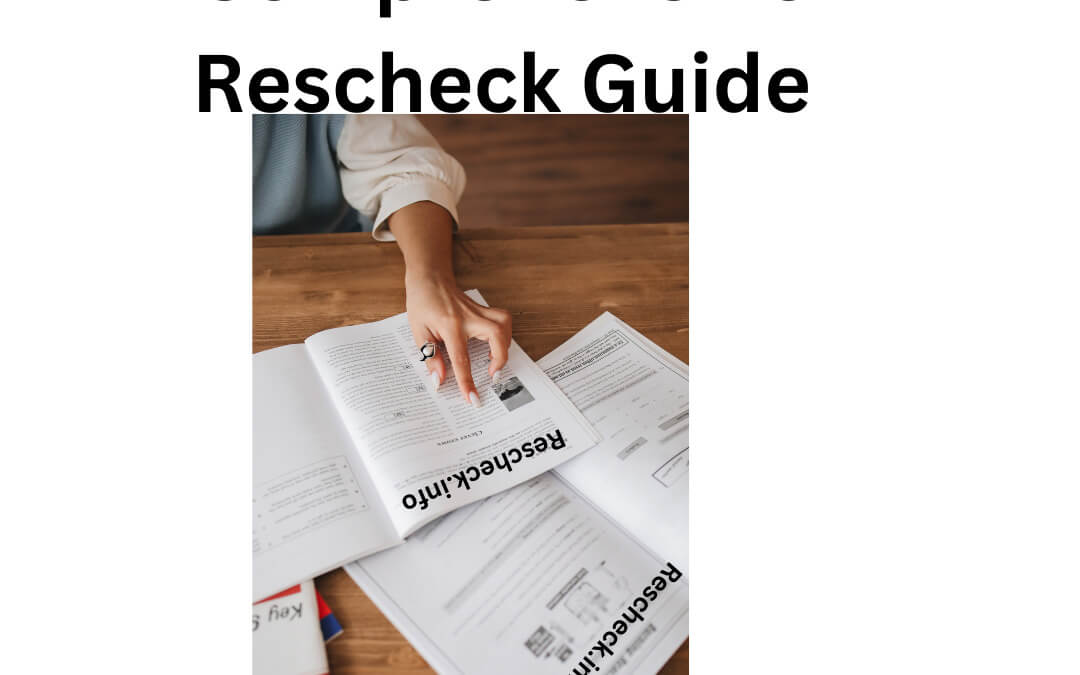Summary
Explaining Rescheck Comprehensive Rescheck Guide (Free PDF)
Written by Jobe Leonard of Rescheck.info. Jobe enjoys all things related to Rescheck reporting and the study of home energy audit softwares for creating Reschecks, Comchecks, and Manual Js.
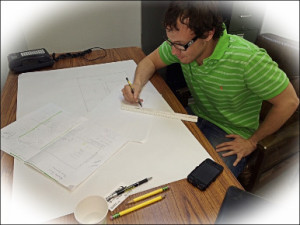
Jobe Leonard Rescheck.info
Explaining Rescheck Comprehensive Rescheck Guide (Free PDF)
Today on the Reschexpert blog we will bring you a Comprehensive Rescheck Guide. All the information about Rescheck from start to finish. Rescheck has helped many homeowners, engineers, architects, and building departments have an in depth understanding of the energy efficiency of their projects as it pertains to energy codes. Now, we want to share that knowledge with you.
Demystifying Rescheck: A Comprehensive Guide to Energy Code Compliance
The initial step usually involves talking to your building inspector or receiving a building permit form. This form will indicate that your project will need to follow an adopted energy code like IECC 2009 Rescheck, IECC 2012 Rescheck, IECC 2015 Rescheck, IECC 2018 Rescheck, IECC 2021 Rescheck, or the upcoming IECC 2024 Rescheck. Your can learn more about your state’s energy codes here on the Energycodes.gov State Energy Code Finder Tool.
After you know this you will want to research what software to use. There are a multitude of tools you can use to show compliance. They are all listed below:
If your project is commercial you will take the Comcheck path above. If your project is residential you will take the Rescheck link above. Both of these options will give you two software versions. There is a Web version of Comcheck and Rescheck software that is accessible through your workstations browser with an internet connection. There is also a Desktop version of Rescheck and Comcheck software that will allow you to create Rescheck and Comchecks reports without an internet connection. Keep in mind you will need an internet connection to download and install the initial software packages. Also any updates that are made to the Desktop versions of Rescheck and Comcheck software will require an internet connection to be applied correctly.
Demystifying Rescheck: A Comprehensive Guide to Energy Code Compliance
Once you have your software tool downloaded or chosen you are ready to begin your calculation. In simplest terms the Rescheck calculation is made by taking the U-factor and multiplying it by the Area of your construction project. This is otherwise referred to as UA. Once you have the total UA for your building calculated you compare it to a building’s UA that meets the prevailing energy code. If the UA or total heat loss of the structure is equal to or less than what the energy code requires then your project will receive a passing score. This passing score can proven by generating a PDF version of your Rescheck report. This report is signed, dated, and submitted with your building plans to show compliance to the adopted energy code. The Rescheck is a declaration of energy code compliance.
Mastering Rescheck: A Step-by-Step Guide to Energy Code Compliance for Residential Buildings
Now that you have your report and have submitted it to the building department the next step will be to purchase and install components that match what you have submitted on your Rescheck report. Here is a quick example:
R38 Rescheck roof insulation
R19 Rescheck wall insulation
.3 U Value Rescheck Windows
.32 U Value Rescheck Glass Doors
R30 Rescheck subfloor insulation
If this is the insulation plan that is presented on your submitted Rescheck report then you need to make sure on each quote that you receive from your contractor and subcontractor that these values are met or exceeded. These numbers on the Rescheck report act as the minimum amounts that you can install. You could exceed them for greater efficiency, but installing components with less energy efficiency could lead to issues at the end of your project.
Rescheck: The Essential Tool for Ensuring Energy-Efficient Residential Construction
Each Rescheck report includes an easy to use inspection checklist. This checklist allows the building department to move through your project and check what you are building against what your presented in your Rescheck Energy Code declaration paperwork. Each checklist is specific to the energy code and project that is submitted and includes easy to use check boxes and fill in the blank type checklists.
After your insulation is installed and the home is ready to be occupied, the final step is the Rescheck compliance certificate. This is the last page of the Rescheck report. The items to be filled in on this page are as follows.
Above Grade Wall Rescheck R Value
Below Grade Wall Rescheck R Value
Floor Rescheck R Value
Ceiling / Roof Rescheck R Value
Ductwork (Unconditioned Spaces) Rescheck R Value
Window Rescheck SHGC and U Value
Door Rescheck SHGC and U Value
Heating System Rescheck Model Number and Efficiency or SEER Rating
Cooling System Rescheck Model Number and Efficiency or SEER Rating
Water Heater Rescheck Model Number and Efficiency Rating
Then this Compliance certificate is typically signed and dated by the on site building inspector from the building department who did the final inspection of the project and supplied the Certificate of Occupancy or CO. A common place to keep this form is on the electrical panel of the home or with the deed or other important paperwork for the structure if the building code dictates otherwise. The building department will also keep a copy on file as the Rescheck is a public record once it is submitted and should be easily requested and made available for review.
This concludes our Explaining Rescheck comprehensive Rescheck Guide. If you need a Rescheck created for you we can offer one. We charge only $79 and the lead time is 4-6 hours. Simply email us your PDF plans, jobsite address, and square footage to service@rescheck.info and we will get you taken care of.
Explaining Rescheck Comprehensive Rescheck Guide (Free PDF)