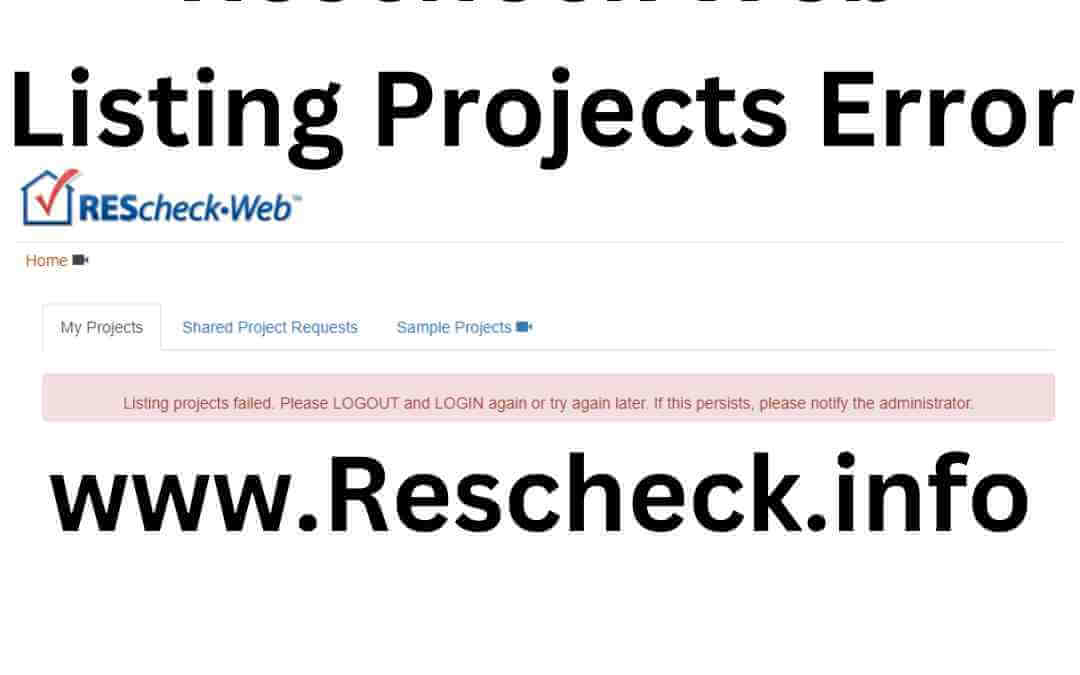Summary
Rescheck Web Listing Projects Error
Rescheck Web Listing Projects Error
Written by Jobe Leonard of Rescheck.info. Jobe enjoys all things related to Rescheck reporting and the study of home energy audit softwares like Rescheck, Comcheck, and Manual J. He follows all Rescheck Web maintenance days closely to see what updates might have been made to Rescheck reporting.
Last night when logging into Rescheck Web I noticed a new error.
I lovingly named this Rescheck Web Error the Rescheck Web Listing Projects Error and wanted to tell you more about it and how you might be able to work around it until the Department of Energy and Pacific Northwest Laboratory come up with a fix.
Basically how this error appears is that you open up your Rescheck Web project screen and there is a red banner that says:
“Listing projects failed. Please LOGOUT and LOGIN again or try again later. If this persists, please notify an administrator.”

Rescheck Web Listing Projects Error
Cool, so this red label offers 4 solutions to the issue:
1 Logout of Rescheck Web
2 Log in to Rescheck Web
3 Try Rescheck Web later
4 Notify the administrator
So the first thing I did was logout. Now when I tried to log back in the screen bricked. I got a new red message that says:
Unable to log your in, please check your password.
Ok, so I have tried step and one and two so now I move along to step 3 and wait. Here I am writing a blog post after several hours and Rescheck Web is still down. I navigate to the Help section on Rescheck Web and notify the administrator.
Now what can you do as a Do It Yourself Rescheck creator when the software that you use is down? This is not only an issue for me but thousands of users across the United States construction market.
Your next level error work around would be to use a copy of Rescheck Desktop. Rescheck Desktop can be downloaded from the Department of Energy Website and used on your computer. The main issue is that it does not include all the codes.
What you can do is go ahead and create your projects in Rescheck Desktop with an older code and then upgrade the code once Rescheck Web comes back online after the outage. If you do not want to work on Rescheck Desktop then go ahead and prepare all of the information you would put into a Rescheck report on a sheet of paper. Put these Rescheck papers in a file until Rescheck Web comes back online. Then transcribe the information into Rescheck Web once it comes back online.
This is not a failproof solution and is a challenge for anyone that works on Rescheck Web. You can take solice in the fact that most maintenance and outages on Rescheck Web are brief meaning only 12-18 hours so we are coming up on the moment in time when Rescheck Web should return to full functionality.
We will keep you posted on the Reschexpert blog on any and all Rescheck errors, outages, or maintenance that we see. We write these blog posts live to keep all Rescheck users informed when unnannounced outages take place. Thanks for reading and if you need a Rescheck we can help. It takes 4-6 hours, costs $79, and we need PDF plans, jobsite address, and square footage to get started. Email that to service@rescheck.info