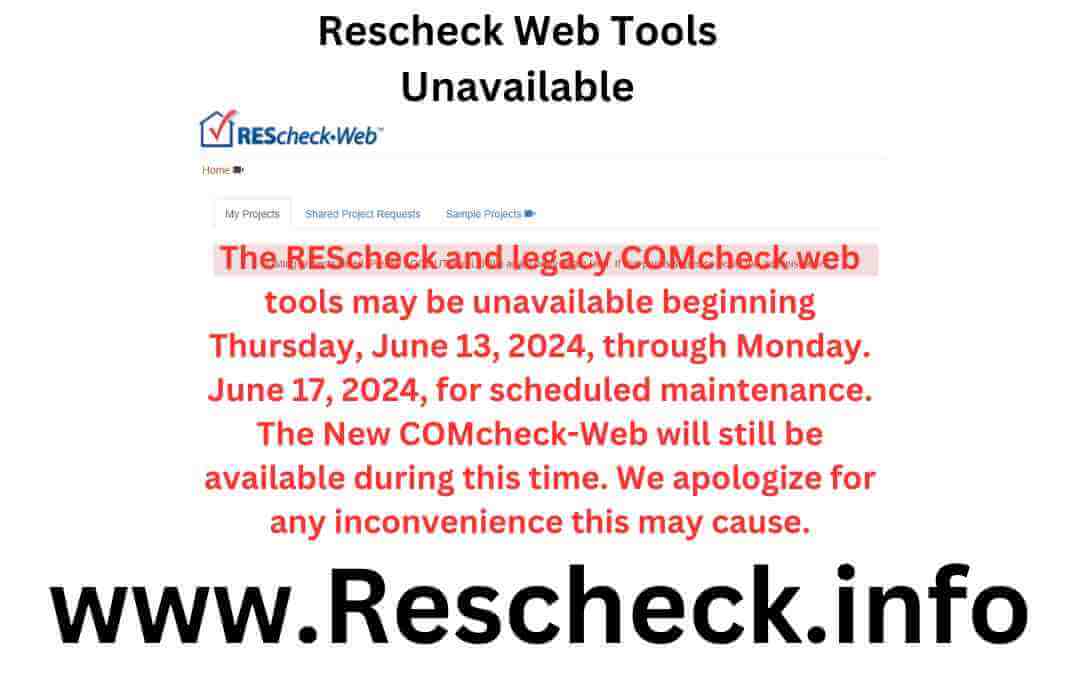Summary
The REScheck and legacy COMcheck web tools may be unavailable beginning Thursday, June 13, 2024, through Monday. June 17, 2024, for scheduled maintenance. The New COMcheck-Web will still be available during this time. We apologize for any inconvenience this may cause.
The REScheck and legacy COMcheck web tools may be unavailable beginning Thursday, June 13, 2024, through Monday. June 17, 2024, for scheduled maintenance. The New COMcheck-Web will still be available during this time. We apologize for any inconvenience this may cause.
Jobe Leonard acted as the author of this Reschexpert blog post for Rescheck.info. He enjoys analyzing software updates to home energy audit softwares Rescheck Web and Rescheck Desktop.
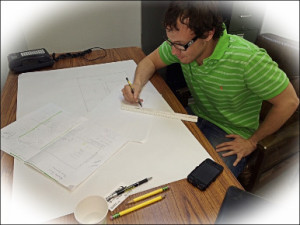
Jobe Leonard Rescheck.info
This was the message that has been seen on the Rescheck Web and Comcheck Web legacy sites the past few days. We are continuing to monitor the softwares for changes and updates. As of now we have not seen any alterations to software affecting usability. Once and if the functionality of Comcheck Web and Rescheck Web does become diminished during this 4 day update there are a few solutions.
- Do your Rescheck and Comcheck reports now. The software is working so go ahead and get any Reschecks or Comcheck energy reports completed that you need to get done.
- If the software is down at the moment you are reading this post then your next best option would be to download Rescheck Desktop or Comcheck Desktop. There is also a new version of Comcheck software called New Comcheck. You can use that version as well. What these alternative versions of Rescheck and Comcheck software will allow you to do is to create a Rescheck or Comcheck report offline. The main issue is that Rescheck Desktop and Comcheck Desktop both lack certain key codes. So you may need to create the project in Rescheck Desktop and Comcheck Desktop now and then convert it over to Rescheck Web and Comcheck Web once it comes back online to get the proper code.
- The next option is to do your reports by hand. Just spell each report out that you need on notebook paper while you are waiting for Rescheck Web and Comcheck Web to come back online. Once the software is available then transcribe that data into the Rescheck Web and Comcheck Web software and generate your Rescheck and Comcheck energy reports.
- The final and least satisfying option is to just wait it out. I know the warning message from the Department of Energy and Pacific Northwest Lab says that it will be a 4 day outage. In the past I typically see the true loss of functionality only lasting from 12-18 hours during the prescribed outage times. We are now on Day 1 of the outage and all functionality remains. So if you can wait for a little bit to do your Rescheck or Comcheck reports when Rescheck Web and Comcheck Web is down then you can probably create your reports later in the same day.
We hope these easy to use solutions help you through this scheduled update of Rescheck Web and Comcheck Web. If you need a Rescheck report or Comcheck report created for you then email a PDF of plans, jobsite address, and square footage to service@rescheck.info and we will get you taken care of.