Summary
Top 3 Problems You Are Having With Rescheck
Welcome to the Reschexpert blog that is written and maintained by Jobe Leonard. He is a Rescheck problem solver that likes helping others solve their Rescheck issues with free how to Rescheck articles.
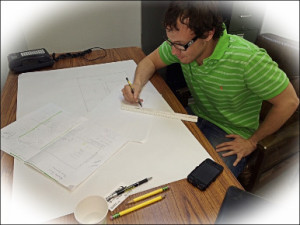
Jobe Leonard Rescheck.info
Rescheck, the essential energy compliance report for residential construction, can be a major headache. Whether you’re a contractor, builder, or homeowner, navigating the intricacies of Rescheck can feel like deciphering a complex code. If you’re struggling with failing reports, software confusion, or simply understanding how to complete a Rescheck, you’re not alone. Let’s dive into the top 3 problems people face and explore practical solutions.
1. Rescheck Failing: Why Your Report Isn’t Passing & How to Fix It
The most frustrating Rescheck issue is undoubtedly a failing report. You’ve submitted your data, only to be met with a “non-compliant” result. This can lead to project delays and costly revisions. But why does this happen?
Most Common Reasons for RESchecks failing
Common Reasons for a Failing Rescheck:
- Incorrect Input Data: Errors in entering insulation values (R-values), window U-factors and SHGC ratings, or building dimensions are frequent culprits.
- Omitted Building Components: Forgetting to include details about crawl spaces, foundation walls, or even the correct climate zone can significantly impact the outcome.
- Unrealistic Assumptions: Estimating insulation values or window performance without accurate manufacturer specifications can lead to discrepancies.
- Climate Zone Miscalculations: Choosing the wrong climate zone will ruin the Rescheck.
How to Fix a Failing Rescheck:
- Double-Check All Input Data: Meticulously review every value entered, comparing it to manufacturer specifications and construction plans.
- Verify Climate Zone: Ensure you’re using the correct climate zone based on your project’s location.
- Use Accurate Insulation Values: Rely on tested R-values from reputable sources.
- Consider Professional Rescheck Services: If you’re consistently struggling, consider hiring a professional who can provide accurate calculations and identify potential issues. Rescheck.info charges only $79 to complete a Rescheck and can have it back to you in 4-6 hours.
- Use Correct Window and Door Data: Ensure you use the correct U-factor and SHGC numbers, and make sure that the data is from NFRC certified windows and doors.
2. Rescheck Software Options: Which One to Choose?
Navigating the world of Rescheck software can be overwhelming. With various options available, it’s crucial to select the right tool for your needs.
Popular Rescheck Software Options:
- Rescheck Web: The free, online tool provided by the Department of Energy. It’s user-friendly for basic projects but may lack advanced features.
- Rescheck Desktop: The downloadable software version, offering more features and customization options. However, it requires installation and may have a steeper learning curve.
- Rescheck Service: Skip the Rescheck software confusion and let a Rescheck service like Rescheck.info do your Rescheck from start to finish. For $79 it might be worth the cost to avoid learning a new software and outsource this portion of your construction project. You can rest assured they will choose the correct software for your Rescheck project.
Choosing the Right Software:
- Project Complexity: For simple residential projects, Rescheck Web may suffice. For complex designs or commercial work, consider Rescheck Desktop or a third-party option.
- User Experience: Evaluate the software’s interface and ease of use. If you’re not tech-savvy, a user-friendly interface is essential.
- Support and Resources: Look for software with comprehensive documentation, tutorials, and customer support.
- Cost: Most Rescheck software is free to use. If you choose a Rescheck service compare the pricing of different Rescheck software service options and weigh it against the features and benefits offered.
3. How to Complete a Rescheck: Step-by-Step Guide
Completing a Rescheck doesn’t have to be daunting. Follow these steps for a smoother process:
Step-by-Step Rescheck Guide:
- Gather Project Information: Collect all necessary data, including building dimensions, insulation values, window and door specifications, and climate zone information.
- Select the Appropriate Software: Choose a Rescheck software option that aligns with your project’s complexity and your technical skills.
- Input Building Data: Accurately enter all project data into the software, paying close attention to unit measurements and specifications.
- Review and Verify: Double-check all entered data for accuracy and completeness.
- Generate the Report: Generate the Rescheck report and carefully review the results.
- Address Any Issues: If the report fails, identify the causes and make necessary corrections.
- Submit the Report: Submit the compliant Rescheck report to the relevant building department or authority.
Can I do the REScheck myself? (Step By Step Guide)
By understanding the common pitfalls and following these solutions, you can streamline the Rescheck process and ensure your projects meet energy compliance standards.
If you need a Rescheck completed fast and for a low cost. Email pdf plans, jobsite address, and square footage to service@rescheck.info and we will get you taken care of.


