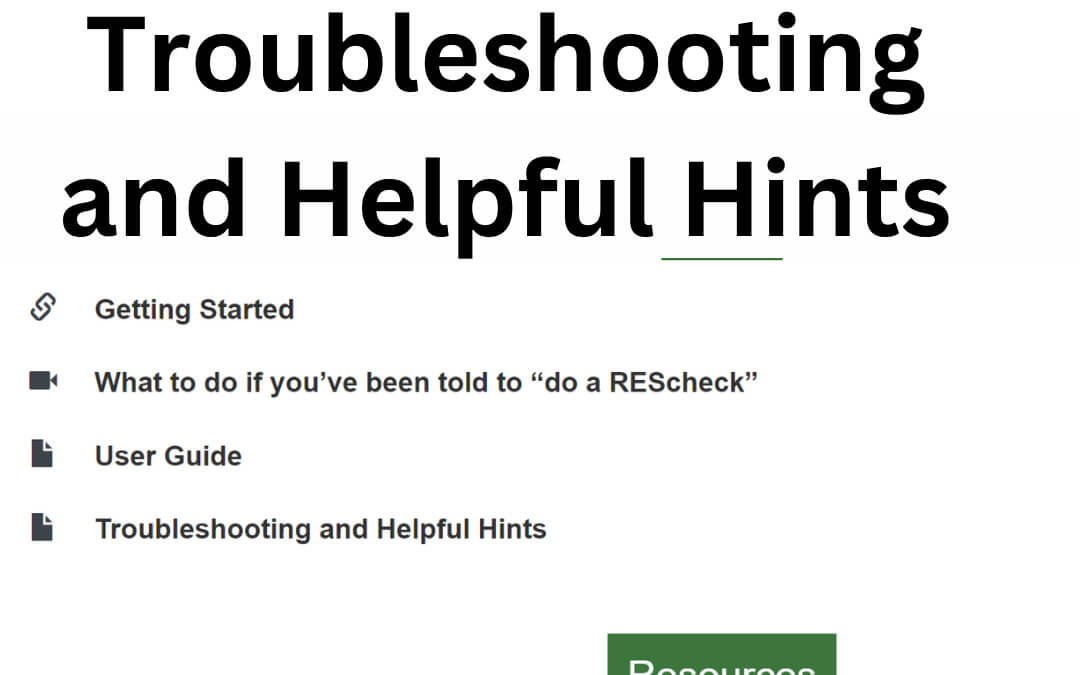Summary
Rescheck Web Troubleshooting, Helpful Hints, and Common Questions Feature
Today on the Reschexpert blog we want to discuss some new features added to the Department of Energy's online Rescheck software called Rescheck Web. Recently some new functions were added to the Rescheck online creation software and we want to break down each link for your and what they mean for your Rescheck project. Sit back and enjoy this version of the Reschexpert blog as we look at what the troubleshooting, helpful hints, and common features of Rescheck Web are as they pertain to your project.
Rescheck Web Troubleshooting, Helpful Hints, and Common Questions Feature
Today on the Reschexpert blog we want to discuss some new features added to the Department of Energy’s online Rescheck software called Rescheck Web. Recently some new functions were added to the Rescheck online creation software and we want to break down each link for your and what they mean for your Rescheck project. Sit back and enjoy this version of the Reschexpert blog as we look at what the troubleshooting, helpful hints, and common features of Rescheck Web are as they pertain to your project.
To find this new section on Rescheck Web that I am speaking of you will want to go to Rescheck Web. Then on the right hand side of the screen this option will be located between the Rescheck User Guide and the Check if you can use Rescheck section of the Rescheck Web project page.
The first section is entitled “My Rescheck project doesn’t comply. What do I do?” Basically they give you a simple to use checklist of 5 steps and I will paraphrase them as follows:
Check all your Rescheck data inputs for accuracy
Make sure you entered gross areas instead of net areas
Do not use code default values, use the actual values for your specific project
Generate the full report and compare the proposed UA versus the required UA. If the proposed UA is higher than the required UA on multiple sections it will be harder to pass. Look at the specific items where the proposed UA is higher and work on using more efficient components on your project.
If you did the 4 steps above and still do not pass then you need to go back and use better parts and pieces for your insulation envelope.
After the checklist the troubleshooting and hints section moves on to:
Additions and how they pertain to Rescheck
Retrofits, alterations, modifications and how they are entered into Rescheck Web
Mixed use buildings with a blend of commercial and residential and how they should be split between Rescheck Web and Comcheck Web.
What to do when your wall type is not listed in Rescheck.
Finally, there is a very common section for the slab insulation error in Rescheck Web. Basically, if you do not use enough slab insulation on your project for your climate zone then the project will fail automatically. The only way to overcome this error is to use the required amount of slab insulation.
Thanks for reading our look at the Rescheck Web Troubleshooting, Helpful Hints, and Common Questions Feature. If you are having trouble with a Rescheck, we can help. Email pdf plans, jobsite address, and square footage to service@rescheck.info and we will get you taken care of.