Summary
Today on the Reschexpert blog we want to discuss how to troubleshoot errors with your Rescheck Web, Rescheck Desktop, Comcheck Web, or Comcheck Desktop project. We hear from users of these softwares everyday so we thought we would share with you some simple tips and tricks to make your Rescheck and Comcheck creation easier on your next attempt.
This Rescheck blog post was written by Jobe Leonard for Rescheck.info and Reschexpert blog. He loves finding errors on Rescheck and Comcheck softwares and helping others fix them.
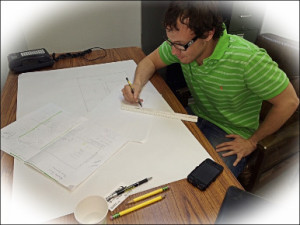
Jobe Leonard Rescheck.info
Today on the Reschexpert blog we want to discuss how to troubleshoot errors with your Rescheck Web, Rescheck Desktop, Comcheck Web, or Comcheck Desktop project. We hear from users of these softwares everyday so we thought we would share with you some simple tips and tricks to make your Rescheck and Comcheck creation easier on your next attempt.
The first rule you need to know is that you should always have a full size set of plans. Trying to read blueprints off of a monitor, tablet, or cell phone is the number one reason our clients have issues completing their own energy reports. Go ahead and opt for the full size set of prints when doing these calculations. This gives you a great sheet of scratch paper and can allow you to easily map out the areas that need insulated and what type of insulation they might need.
The next tip is that you should run both sets of either Rescheck Web and Rescheck Desktop (or Comcheck Web and Comcheck Desktop) whenever you create an energy report. Having both sets of softwares available can help you in a technical pinch. We always suggest starting your project on Rescheck Web or Comcheck Web software, because this version includes all the latest code updates. It is also very likely that Rescheck Desktop and Comcheck Desktop are being phased out. I say this because neither has been updated to IECC 2018. When it came to shutting down the Apple version of Rescheck and Comcheck it was a matter of one day waking up and it was no longer available. Running both softwares simultaneously will allow you transfer the respective .rck .rxl or .cck .cxl files from one version of energy software to another. The value in this is that if one software gets hung up in an error calculation you can transfer it to the other version and you might get a better view or sometimes an explanation of what is going on. You can than finish the project in the other software instead of being stuck on one issue that stalls your Rescheck or Comcheck project.
The next tip is to give yourself plenty of time. We estimate it takes new users of Rescheck Desktop and Rescheck Web software 10-12 hours to create their first Rescheck or Comcheck. That includes us when we were learning, your building inspector, your architect, your engineer, your contractor or anyone else who is assisting you with creating a Rescheck or Comcheck on Rescheck Web/Desktop or Comcheck Web/Desktop. It just takes time to learn. The software has its’ own flow and knowing when and where to enter the correct data and punch the right button has many intricacies much like learning to swing at a pitch in the strike zone.
The final tip is to value your time. If you make more that $25 per hour it may not make sense for you to create your own Reschecks or Comchecks. The reasoning is simple. We at Rescheck.info and Comcheck.net provide high quality, fast turnaround Reschecks and Comchecks for $79 per Rescheck and $149 per Comcheck. We also offer free modifications. Email your plans to service@rescheck.info right now along with your jobsite address and square footage and we will get you taken care of. We also offer Manual J Heat Loss, Manual S Equipment Sizing, Manual D Duct Sizing, and Manual D Duct Layout for simple low prices.
Here is a quality service that we suggest for creating your own Comcheck Energy Report.
Here is quick link to the Department of Energy’s Comcheck Web online portal.
To order your Rescheck you can visit this link. Order a Rescheck Energy Report here.


