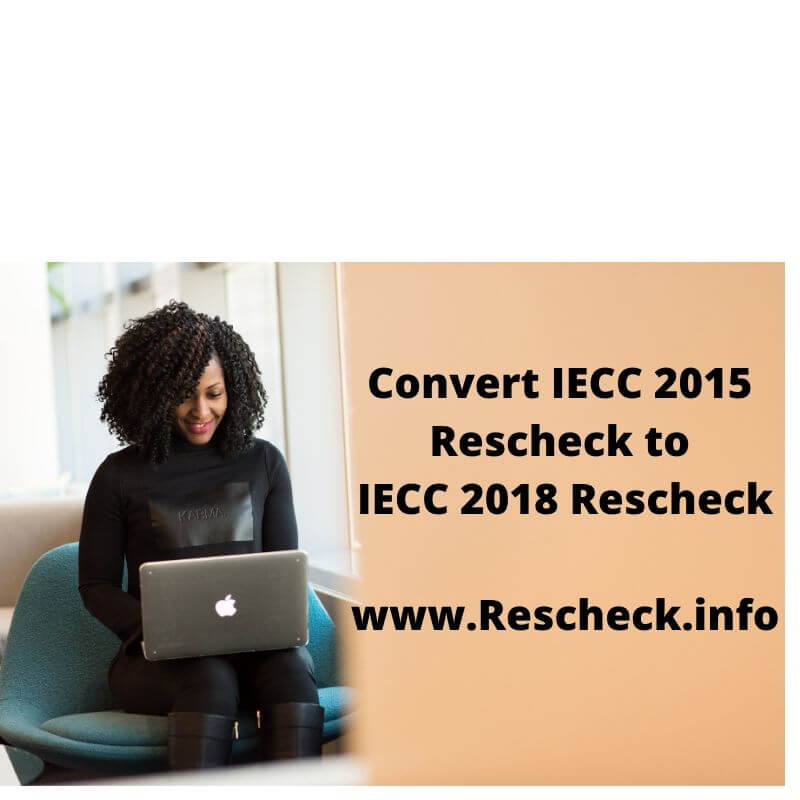One common question we see from DIY Rescheck creators and at home energy auditors on the Reschexpert blog is how to convert an older version of Rescheck over to IECC 2018. There are some simple ways and some ways that require more ingenuity. We will discuss all these in depth Rescheck topics in this version, of the Reschexpert blog.
It is possible that your building department has adopted the IECC 2018 energy code when it comes to Reschecks. Sometimes you are in possession of an older Rescheck that maybe used IECC 2009, IECC 2012, IECC 2015 energy codes to create your Rescheck. In this instance you must update your Rescheck to the newer IECC 2018 Rescheck. Your first option depends on how you created the Rescheck to begin with. IECC 2018 energy code is only contained in the Rescheck Web version of Rescheck software so if you want to modify a project that was created in Rescheck Web to begin with, you simply need to toggle the code the front page of your Rescheck Web software from the existing (IECC 2009, IECC 2012, IECC 2015) code to IECC 2018. Check your building envelope for a passing score and you are ready to submit your IECC 2018 Rescheck. This is why we suggest many first time Rescheck users, DIY Rescheck creators, and Home Energy Audit professionals use Rescheck Web for all their Reschecks creation needs. This is because it is constantly updated and contains all the codes you might need to complete your Rescheck for your local building department.
What happens if you do not have your project on Rescheck Web? The conversion from an older IECC energy code over to a 2018 IECC Rescheck becomes a little more difficult, but not impossible. First you need to locate your .rck or .rxl file on your hard drive. You will then open a browser and navigate to Rescheck Web. Once in Rescheck Web login, and click in the upper right hand side of the screen to upload your existing .rck or .rxl file to Rescheck Web. Once your .rck or .rxl file is uploaded to Rescheck web then navigate to left hand side of the screen and adjust your code from (IECC 2009 Rescheck, IECC 2012 Rescheck, IECC 2015 Rescheck) to IECC 2018 Rescheck. Make sure your envelope passes then you can submit this Rescheck that was converted skillfully from Rescheck Desktop to Rescheck Web.
The final way to convert an older Rescheck to IECC 2018 Energy code is to transcribe. If you have a PDF or copy of your existing Rescheck that you need to upgrade to the IECC 2018 energy code simply place it somewhere that you can see it. Open Rescheck Web on a browser. Start a new project in Rescheck Web. Enter all your project details like IECC 2018 Energy Code, City, State, Jobsite Address, Square Footage, ETC. Then on the Envelope page simply transcribe all the data from your existing Rescheck over to your new IECC 2018 Rescheck. Once complete double check that it passes and you are ready to submit your IECC 2018 Rescheck to your building inspector. This method can be very useful when locating the .rck or .rxl base file is not an option.
Overall there are several ways to modify a state specific Rescheck or older IECC code Rescheck to IECC 2018. You can choose to use Rescheck Web all the way, you can upload a file created from Rescheck Desktop, or you can simply transcribe the data from the old Rescheck to the new IECC 2018 Rescheck. The choice is yours.
If you need a Rescheck created, we can handle it for you. We charge $79 and you can simply email us plans, jobsite address, and square footage and we will get you taken care of. Thank you for reading the Reschexpert blog.