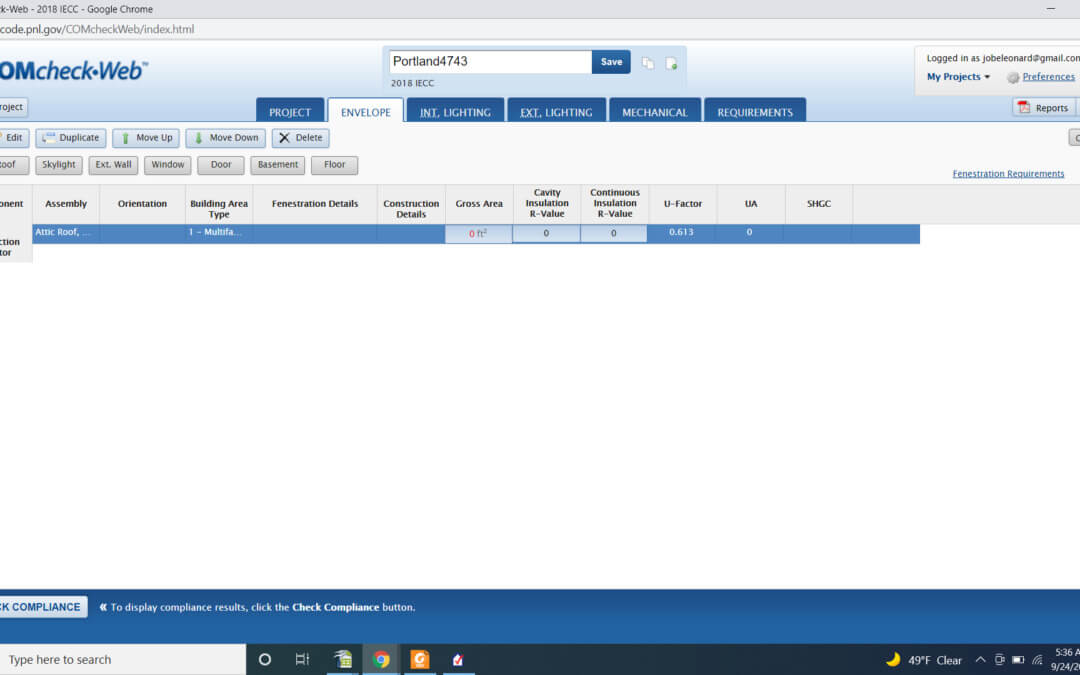Summary
Today I want to talk about an error that I have been working around for years on Comcheck Web. This error happens when I access Comcheck Web using a laptop, multiple brands and configurations. When I use a Desktop unit or multi screen setup the problem is non existent. This problem is when using Google's Chrome browser and accessing Comcheck Web while using a laptop. Today specifically, I am on an HP455 ProBook, but I have experienced the issue on Dell Laptops, Apple Laptops, and several other popular brands and models. Take a look at the picture below.
Blog post by Jobe Leonard for the Reschexpert blog and Rescheck.info. He enjoys finding and fixing Comcheck errors and explaining the fixes to others.
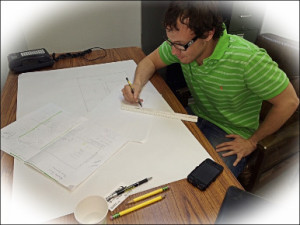
Jobe Leonard Rescheck.info
Welcome to the Reschexpert blog and thanks for reading. Well maybe we should call it the Comchexpert blog because this post deals mainly with the Department of Energy’s Comcheck Web program for commercial structures instead of their Rescheck Web software for residential construction projects.
Today I want to talk about an error that I have been working around for years on Comcheck Web. This error happens when I access Comcheck Web using a laptop, multiple brands and configurations. When I use a Desktop unit or multi screen setup the problem is non existent. This problem is when using Google’s Chrome browser and accessing Comcheck Web while using a laptop. Today specifically, I am on an HP455 ProBook, but I have experienced the issue on Dell Laptops, Apple Laptops, and several other popular brands and models. Take a look at the picture below.
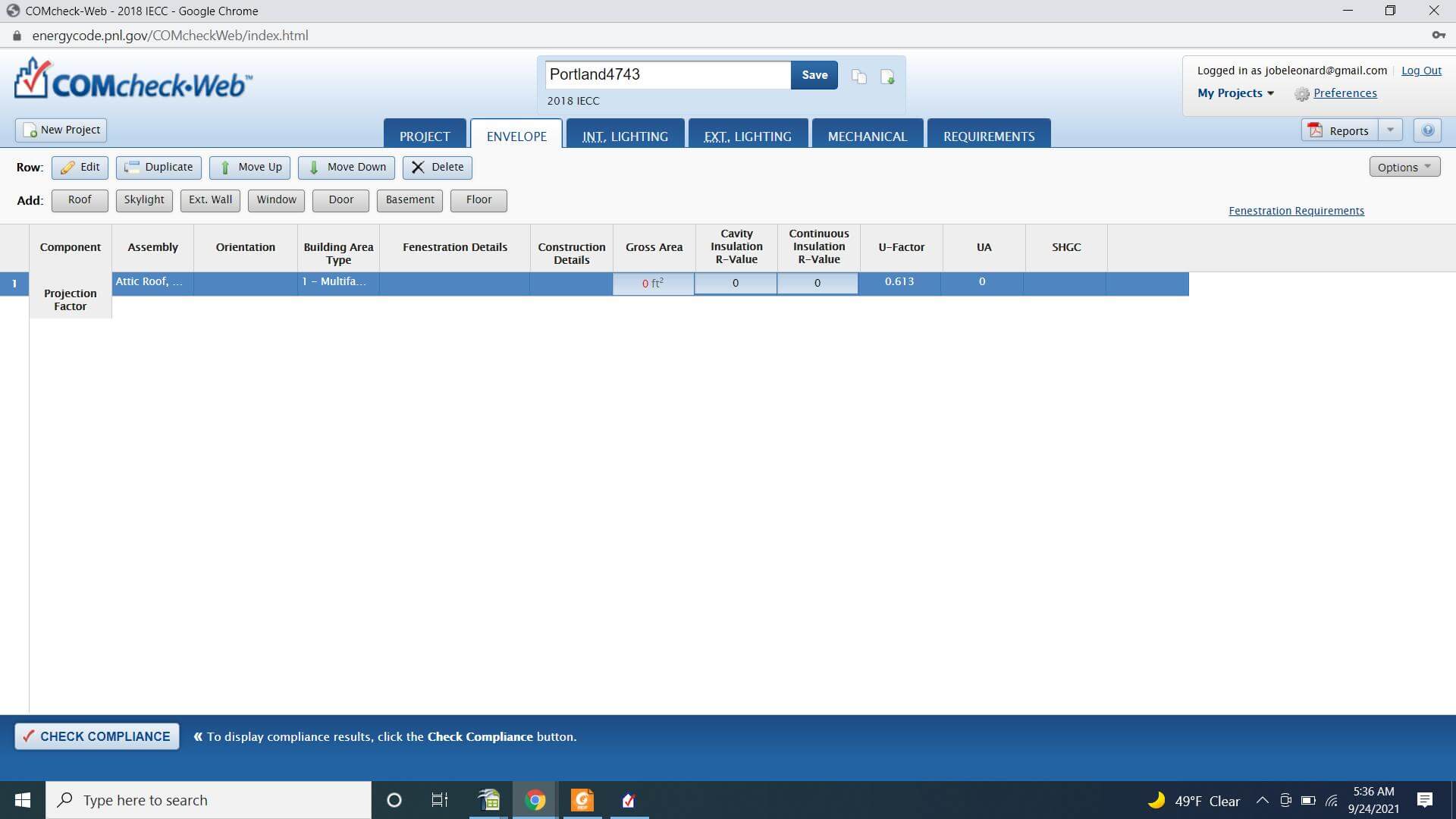
Comcheck Web Error Google Chrome Project Factor
As you can see the “Projection Factor” covers the roof area of the input screen. This is impossible to work around because it impedes your data input. Basically, what the Projection Factor Block does is block you from being able to input your initial construction data into Comcheck Web. You can do some reloads, refreshes, and use your tab key and sometimes get to enter your Comcheck Web data fields one at a time. This simply is not feasible for a 100,000 sq ft commercial Comcheck with hundreds of Comcheck components. You can spend all day trying to work around this software error, and I have. So instead of you having to waste all your personal time doing that, I will share the one solution I have found is below.

Projection Factor Fix Comcheck Web Error Microsoft Edge
The one way to get around this error is to switch over to Microsoft Edge browser and open Comcheck Web. Once you have Comcheck Web open on your Microsoft edge browser the “Projection Factor Comcheck Web Error” is cured. You can see in the second picture of the Department of Energy’s Comcheck Software that the Projection Factor is at the far right side of the page in the proper place on the laptop screen. Where in the picture at the top of this blog post the Projection Factor Column completely blocks the input of data into the Comcheck Web screen.
After years of applying this Comcheck Web Error fix to my own Comchecks, I realized this morning that it was worthy of sharing. In hopes that some people can work around it, and maybe another day it will be fixed with in the Comcheck Web software suite. I am also not suggesting you do a wholesale switchover from Google Chrome to Microsoft Edge Browser in order to create your Comchecks. Please use what ever browser and configuration you are most comfortable with. I am just showing that in this particular instance an error that occurs while using a laptop, Google Chrome Browser, and Comcheck Web software. Then when you switch to the configuration of a laptop, Microsoft Edge Browser, and Comcheck Web software the error no longer exists. I know many times Comchecks are forgotten on a project and needed in a quick fashion so losing a day or week trying to move around the Projection Factor Comcheck error could cost a time constrained project multitudes of dollars and work hours.
Thanks again for reading your number one source for info, troubleshooting, DIY help, and resources for Comcheck Web and Rescheck Web.
If you are having difficulty completing a Comcheck Commercial Energy Report then you can visit https://www.comcheck.net for pricing and to get started on your Comcheck Commercial Energy Report.
Creating a Comcheck energy report can be difficult with or without additional issues like the Comcheck Project Factor error. To get some more insight on how to create Comchecks here are some additional articles we offer on the subject of Comcheck Energy Reports.
Comcheck Commericial Energy Audits
Use Comcheck Web to Troubleshoot Errors
What is the Difference in a Rescheck and a Comcheck?