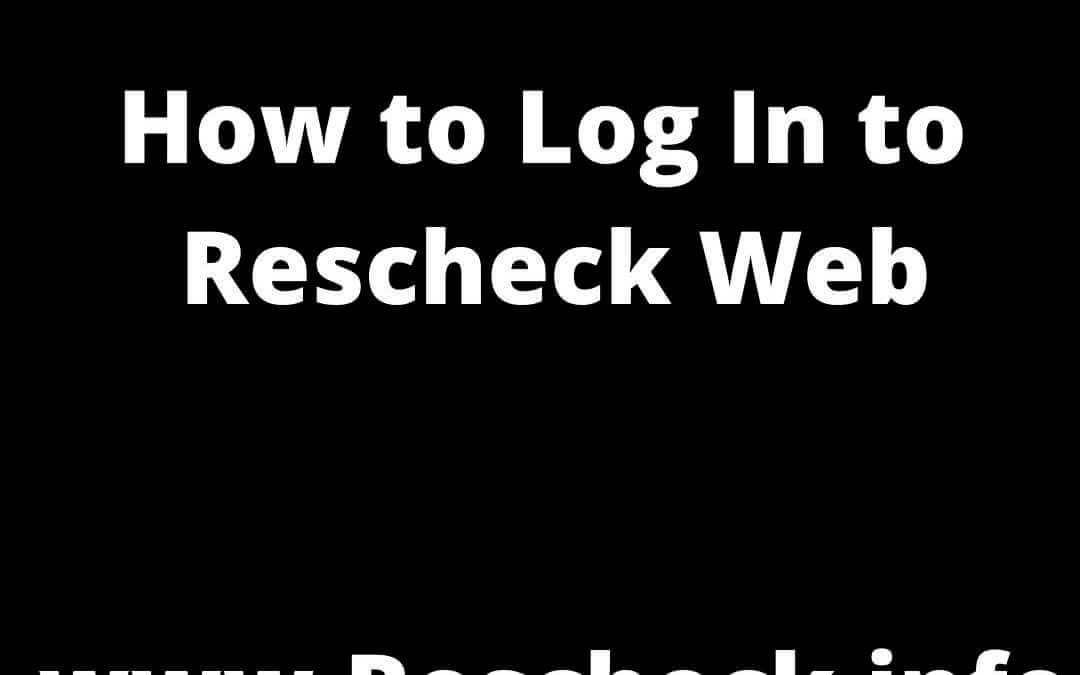Summary
How To Log In To Rescheck Web
Written by Jobe Leonard on behalf of Rescheck.info and the Reschexpert blog. Supporting others creating Reschecks through easy to use Rescheck software tutorials is the purpose.
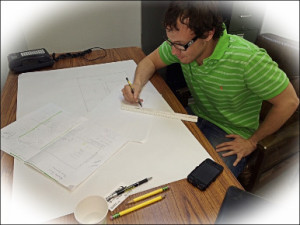
Jobe Leonard Rescheck.info
Today on the Reschexpert blog we want to give some basic instruction on how to get started on your DIY Rescheck. Most new projects will start with a login to the Department of Energy’s online Rescheck creating software called, Rescheck Web.
Your first step will be to go to the Rescheck Web Login Page that looks like this
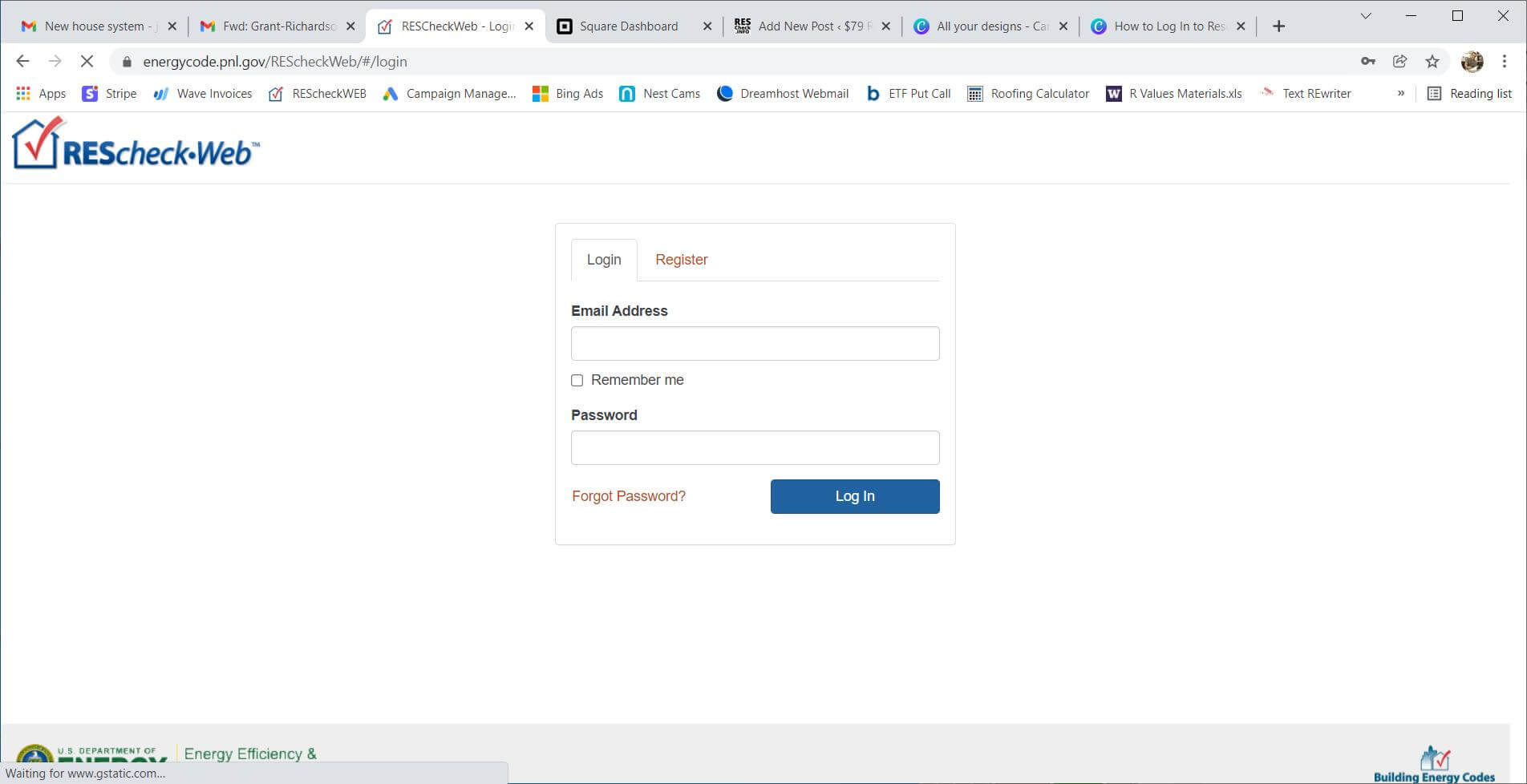
RescheckWebLogin
The link to this page is at
https://energycode.pnl.gov/REScheckWeb/#/login
Once you arrive at this page you have two options.
If you have been to Rescheck Web before click Login and enter your credentials. If you are new user click the text Register and enter your info to obtain a login.
Once a successful login has been made it will take you to the Rescheck Web Software.
You can now enter your ceiling, walls, windows, doors, and foundation into Rescheck Web online clould software and obtain your DIY Rescheck Report.
Thanks again for reading the Reschexpert blog. If you need to order a Rescheck as a service email plans, jobsite address and square footage to service@rescheck.info and we will get you taken care of.
Related Links:
https://www.rescheck.info/2018/03/12/simple-instructions-to-complete-a-rescheck-yourself/
https://www.rescheck.info/2016/03/21/rescheck-report-for-additions/
https://www.rescheck.info/2022/02/15/free-rescheck-web-is-online/